Content marketers like you can have so many things to do aside from writing. Having so much on your plate keeps you busy and restless.
How often do you find yourself overwhelmed, exerting all of your effort to finish the heap of tasks assigned to you? It makes you burn out, exhausting all of your time on tedious jobs. Aren’t you tired of the cycle?
Little did you know that, over the internet, there are hidden digital tools that can help you. Companies today rely heavily on digital media tools to survive.
Here are some of the excellent digital media tools (in no particular order) designed to help you be more productive and you might consider adding them as your partner tool.
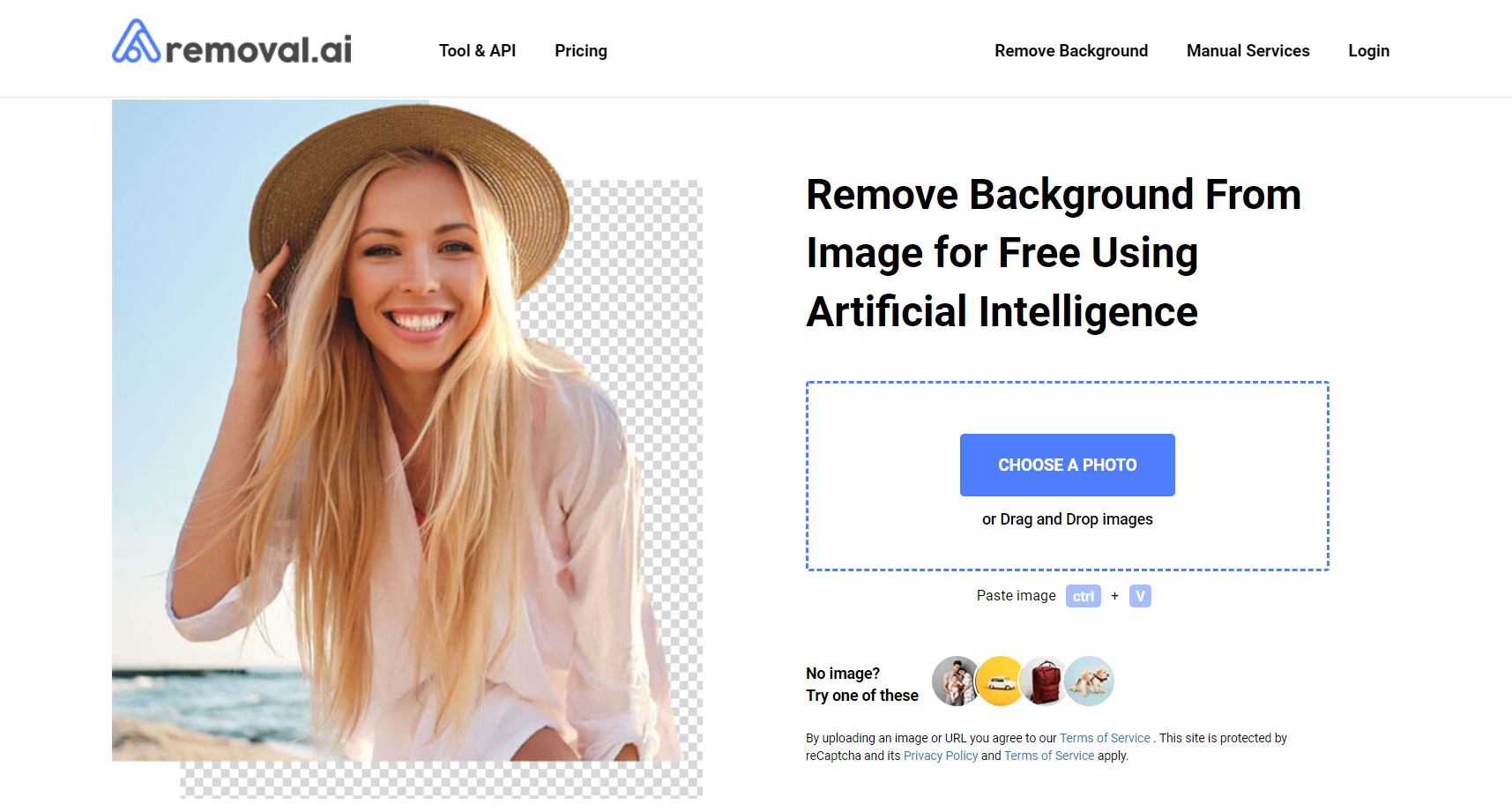
1. Removal.AI: Easily Remove Background From Photos
How long can it take to remove the edges of an image manually? Maybe five to ten minutes?
The first digital tool in hand for image editing is Removal.ai. It is an online background eraser tool for graphic designers and illustrators. This tool will save you time from manually editing the backgrounds of photos.
Removal.ai can provide you with a transparent background in seconds with just one click. It does because the power of artificial intelligence (AI) works like magic, as it can also automatically separate an image’s foreground from its background.
The most important component in converting a potential consumer into a paying customer is product presentation. When it comes to online marketing, products are displayed through photographs, which online customers consider the most crucial factor to examine before making a purchase.
In order to virtually inspect things that they are interested in, buyers will look at at least five to eight photos. This emphasizes the importance of having high-resolution photos that not only interest the buyer but also develop trust and confidence.
This software is quick and straightforward to use. You can also make awesome designs as you want by adding text and cool effects, presets, and smooth photo edges and also it can have API integration in your systems for a smooth workflow. What’s best about Removal.AI is that you can process over 1,000 photos in a single upload.
You, as a creative can make the most out of your talents with the Removal.AI digital media tool.
2. Grammarly
From its name, Grammarly is a digital tool for media that corrects grammar. Writers need it as it provides quick colour-coded feedback. It can check on writing mistakes, including sentence structure, plagiarism, punctuation, spell check, article usage, capitalization, spelling, and utility feedback.
Grammarly is also easy to use. It can enable browser extension as a digital writing tool. It can also offer features like a desktop app, MS Word add-on, mobile app and web tool. Compared to other writing tools, writers testified that Grammarly is professionals’ most extensively utilized software application.
Grammarly can assist you in expanding your vocabulary. Grammarly is focused on your writing. It tells you whether you are overusing a specific word, Grammarly also recommends synonyms to assist you in making your work more compelling. A matching notice will appear to the right of your text when Grammarly highlights a possible mistake. Each alert includes a detailed grammar explanation with examples.
Grammarly can help copywriters and content marketers like you to polish your emails, postings, blogs, and documents, no matter what type of writing you perform.
3. Copyscape: Make Sure You Don’t Have Plagiarized Content
Your website content is the backbone of online marketing. If Google or other search engines discover that your site contains plagiarized content, your results will suffer. The same material bothers Google.
Your company will then get a negative reputation. People who discover that you are plagiarizing other people’s content will tell their coworkers and business partners that you are running an immoral business. That’s not what you desire. You may find yourself in legal difficulties. Some of the duplicate content may be protected by copyright.
Copyscape is a digital tool that detects plagiarism on your content. Copyscape scans the web pages available on the internet and sees results if it matches the content on another website. Copyscape detects if there is duplicate content. You can copy and paste the content and let Copyscape determine plagiarism.
Plagiarism checkers are essential for freelancers, bloggers, and other content creators.
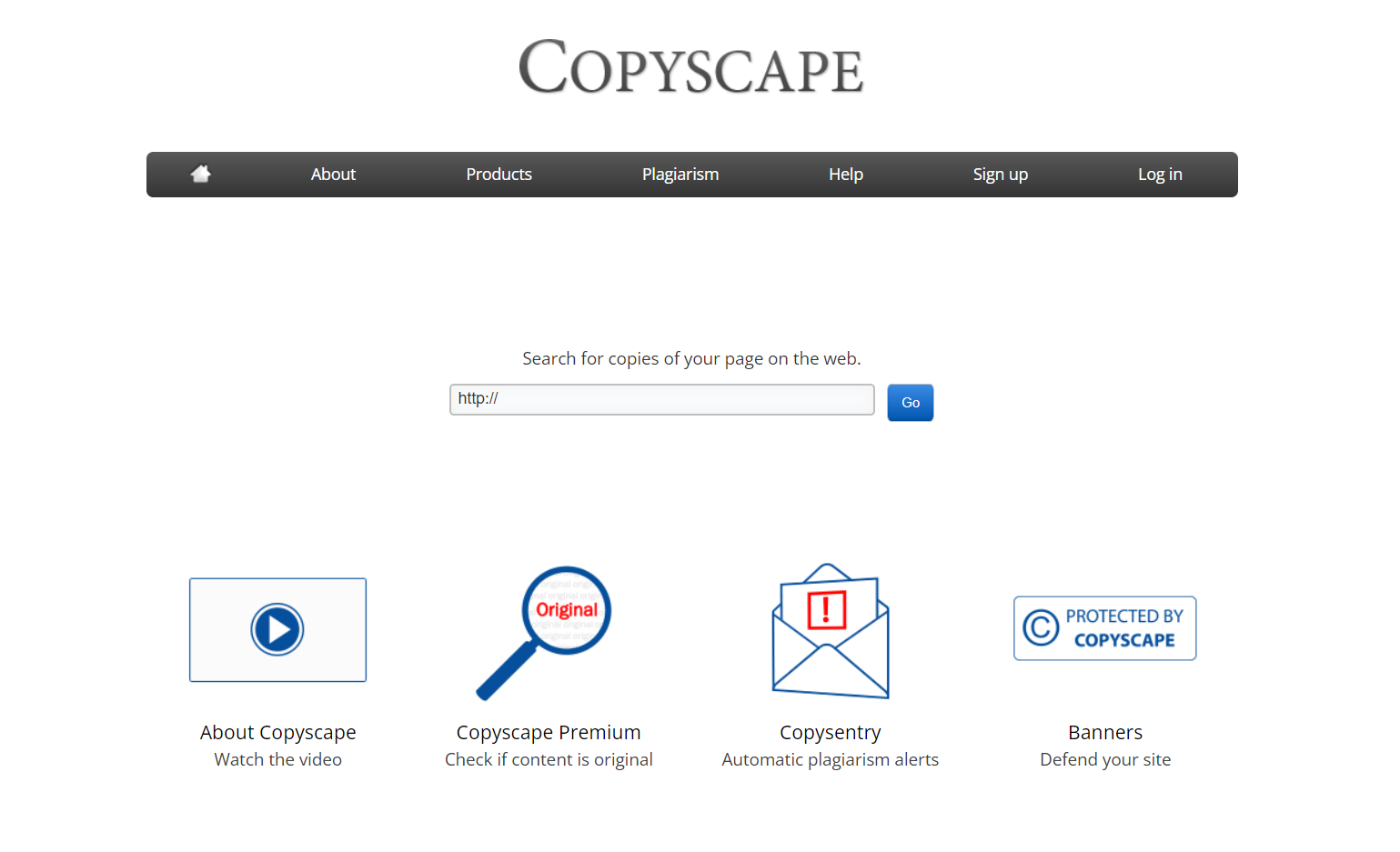
4. Buffer: Schedule Your Social Media Posts
If you are running a business, it is not enough to have just a website; you also need to have a presence on other online platforms, mainly social media.
According to a Smart Insights report, 4.62 billion individuals use social media worldwide, with 424 million new users joining in the last 12 months. Services such as Buffer offer this kind of job. Buffer helps you schedule your social media posts.
You can ensure that content is provided at the peak period for your users on all social media platforms. When you plan all of your articles, you can see whether you’re lacking in any areas, such as video material or infographics. Buffer also offers market analytics that helps you select your target population and niche.
Your social network accounts should work together rather than stand alone in a world of big data. Buffer allows you to share the content across various social media sites.
Why not include a comment on your Instagram post inviting them to follow you on Facebook? This plan ensures that you are visible to your customer base. The more they see your presence, the more likely they are to convert.
5. Canva
Canva is one of the best digital design tools out there. If you want striking and compelling visuals that can boost your brand, Canva gets it done for you.
Canva is a visual design app that makes it simple to create customized graphics. It is simple to use and accessible by phone or tablet. You may use it to design presentations, invites, posters, and brochures, to liven up your social media posts.
For those who have difficulty creating engaging content and have a little background in graphic design, Canva is a very effective tool.
Canva has a free version, and the pro version has features to make you stand out against all your competitors. There are a lot of templates, unlike Adobe Suite, that you need to make a design from scratch.
Canva also offers a Brand Kit to preserve your brand’s consistent theme and make it appear more trustworthy and professional. It allows you to save logos, photos, colours, and fonts in one place when you create a new graphic.
6. Google Analytics
There is a huge range of content available online. While there is competition, it is important to reach your audience faster, so most writers rely on tools such as google analytics to improve their online visibility.
Google Analytics is an available and free online digital tool for media. Google Analytics can help you identify your audience by providing metrics on demography, and it also explores how your audience gets into your website by looking at SEO traffic.
It can also provide data about the behaviour of what your audience does when they are on your website. Another important feature is conversion rate, where you can track your customers’ actions such as purchases.
You may engage with the correct audiences regularly by sharing relevant and valuable content at the proper time of day. If appropriately executed, this method can provide your website with constant, high-quality traffic. In the long run, it should increase brand visibility and consumer trust in your company.
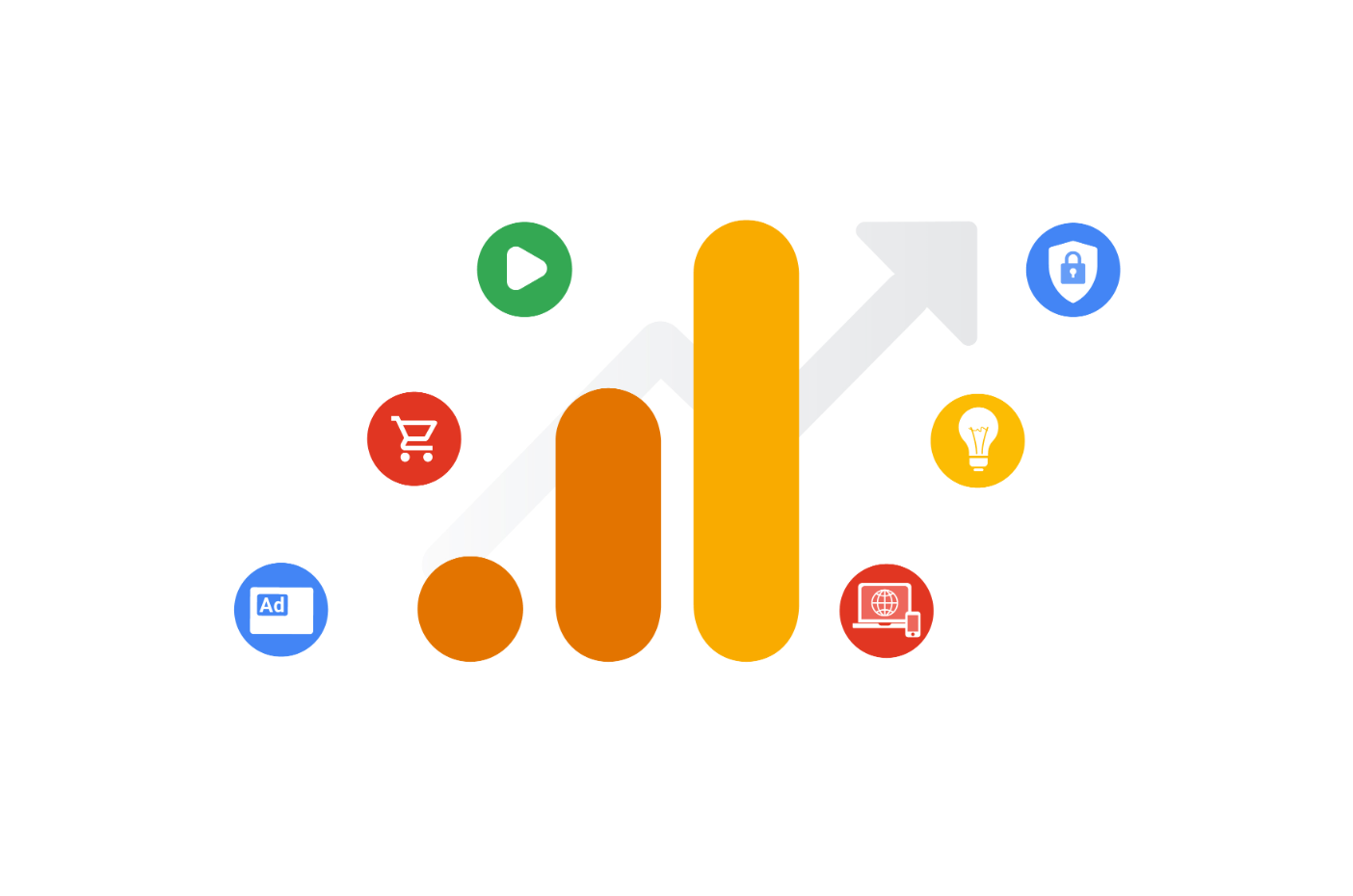
7. Hubspot
How frequently do you find yourself at work, entering various applications and tools, pulling up many windows, and jumping from one window to the next to complete your tasks? With Hubspot, you only have to remember one login and use one platform to complete your tasks.
Hubspot keeps track of everything, including your blog, mail, landing pages, and forms. There are also reporting capabilities, an SEO perspective, and a useful Social Inbox tool that gathers all of your social media accounts together in one spot.
Another reason to choose Hubspot is its Customer Relationship Management (CRM). HubSpot’s CRM is a free, cloud-based tool that lets businesses manage and organize customer connections through intuitive and simple frameworks.
Its primary features include flexible contact management, easy reporting, dashboards, visualizations, focused task and performance management, automated data capture for lead creation, and automated email and meeting schedule.
8. Lucidpress
If you are seeking online magazine publishing software with various integration options, try Lucidpress. You may design multi-page layouts with Lucidpress and utilize them to build your content step by step.
This e-magazine program comes with some digital magazine templates that may be customized with typefaces, colours, and photographs. Lucidpress is simple to connect with your existing digital media tools. To work faster and stay focused, you can copy text from a Google Doc, integrate an InDesign file, or insert photographs from Dropbox or Unsplash. Lucidpress is fully integrated.
Lucidpress allows you to manage your team by designating different roles. It also offers distribution on different channels where you can share your designs wherever and whenever you want.
As Lucidpress is cloud-based, group members can work on a project in real-time and from any place. Lucidpress editor is simple and intuitive. You can drag and drop design pieces into the canvas, and then tweak them. It also offers a huge storage capacity for all of your work.
9. Dropbox
Dropbox is one of the most widely utilized cloud storage solutions, allowing users to store and share files and data over the internet securely. It allows customers to back up their data and then access their data from various devices, including their home computers and mobile devices.
Dropbox is a practical, quick storage solution that enables easy sharing and collaboration. Teams utilize it to complete projects more quickly, improve collaboration, and securely share valuable work with other team members and externals. It seamlessly integrates with user systems in the very same way as Dropbox’s basic version.
Dropbox for Business is simple to use, allowing each team member to master it. Its user interface, in particular, is straightforward. Members of the team only need to drag & drop files. This speed also aids successful delivery by allowing team members to communicate files swiftly.
Dropbox has prioritized ensuring that its systems are safe from the most dangerous threats. Various safeguards, including sophisticated password features, keep accounts safe. Furthermore, there are methods for preventing a file link from remaining indefinitely. Overall, Dropbox for Business performs admirably in terms of security.
10. Todoist
If you don’t have a to-do app, organizing your daily activities can seem like a tremendous endeavour. But don’t worry, you got covered with a task manager that will make your tasks more productive and organized.
Todoist is a to-do list tool that helps you organize your work schedule. The application allows you to add simple activities that you can check off as you go and descriptions for each of them.
Whether you work full-time or are self-employed, you are likely to manage multiple projects. Breaking down your tasks into projects will likely be more beneficial in these circumstances.
When you use paper to-do lists, you generally keep them in a notepad that you discard—or you rip out each page and throw it away. This can result in a lot of waste. You will use less paper if you use Todoist. And, in the long run, it will be beneficial to the environment.
11. EngageBay: Manage All Your Customers From One Platform
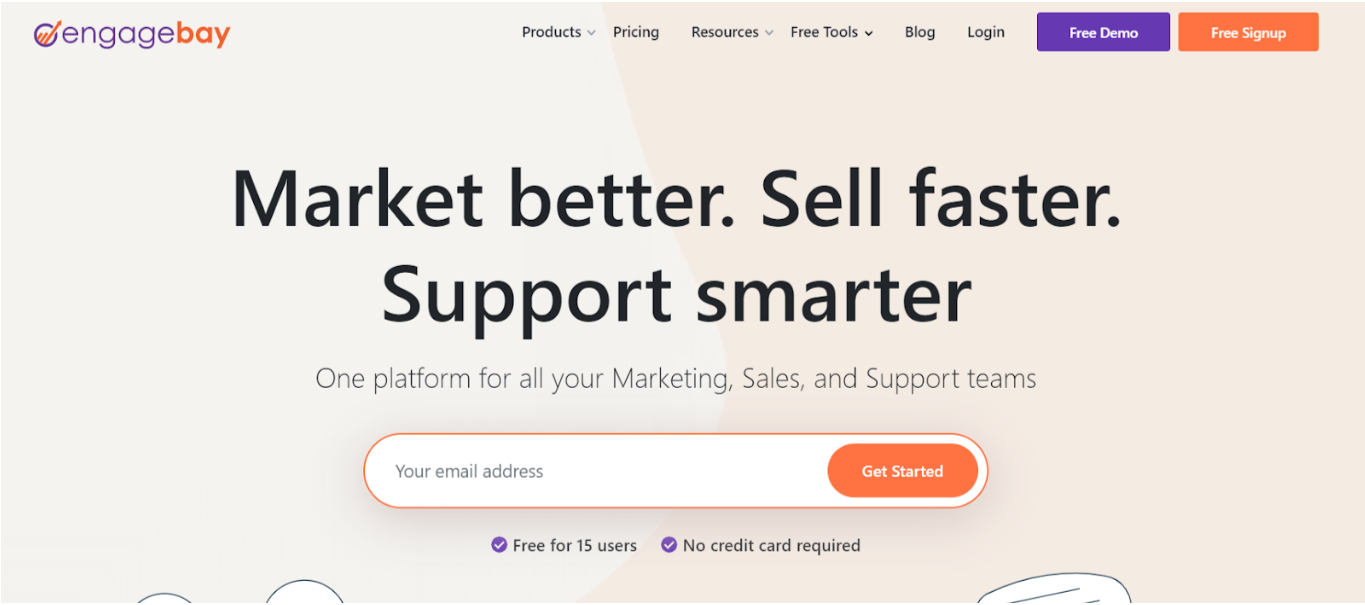
If you own a business, you need customer relationship management (CRM) software, and that’s exactly what EngageBay is. Designed as a CRM solution for small businesses, EngageBay combines comprehensiveness with affordability.
EngageBay improves your marketing through multichannel engagement tools, multistep automation, smart segmentation, personalization, and A/B testing. With these tools, you can capture leads and move them further down the marketing funnel.
On the sales side, you get sales pipelines, deal management, appointment scheduling, proposals, and contact management – tools to help you close deals faster.
Finally, EngageBay’s support tools let you offer post-purchase service through helpdesk automation, ticketing, canned responses, and live chat.
In a nutshell, EngageBay helps you deliver exceptional support without the need for multiple tools – a must-have for digital marketers and content creators.
Best Digital Media Tools For Content Marketers
Here are the top digital media tools online today:
- Removal.AI
- Grammarly
- Copyscape
- Buffer
- Canva
- Google Analytics
- Hubspot
- Lucidpress
- Dropbox
- Todoist
- EngageBay
The concept of working smarter rather than harder is nothing new. It is relatively straightforward to define what it means to work hard.
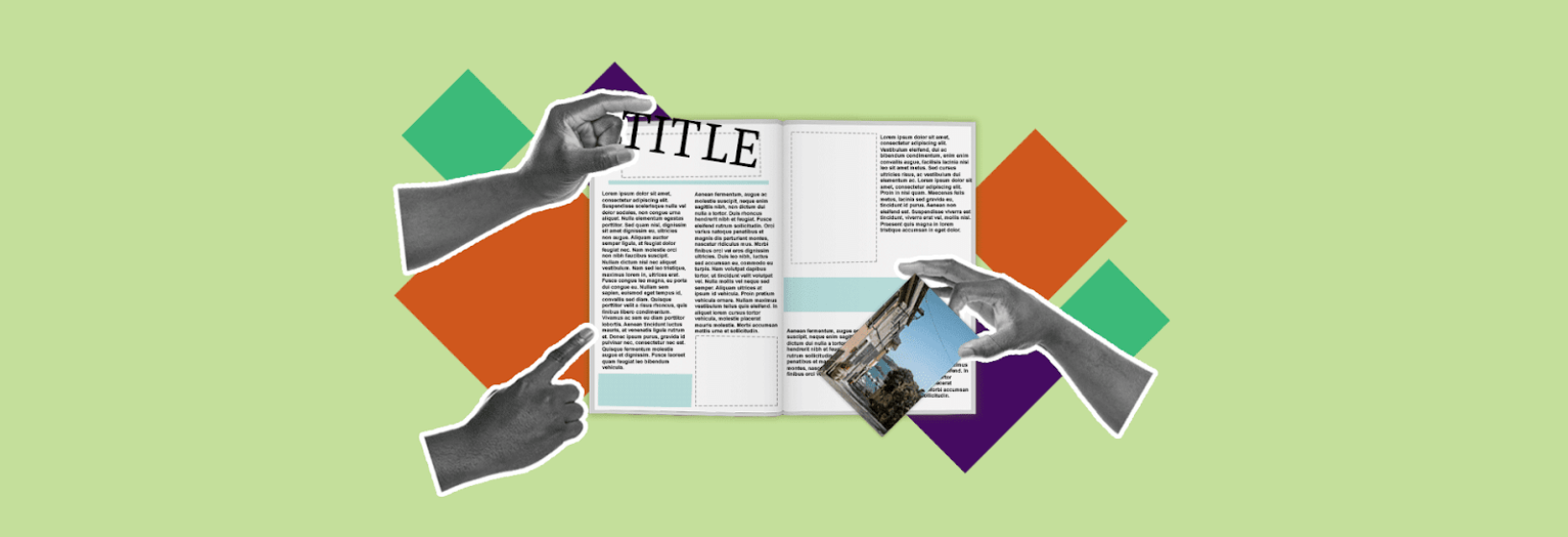
Long hours of work are required if you want to succeed in the long run. You must prepare extensively and push yourself to work hard but working smart is the new norm.
These selected digital media tools are the tools you might want to consider to step up your game among your competitors. One thing is for sure: there are hundreds and thousands of digital tools awaiting you to discover their potential in your business.
There are a lot of digital media tools to choose from, depending on your interests. Maybe the ten digital media tools above could help save time and eventually increase revenue for your company. You decide.

Yen writes content about digital marketing, eCommerce, and SEO. She loves to share and write new insights and perspectives about marketing and growth hacking for startup businesses.

