Millions of people are using WordPress to set up their website. Be it a corporate website or a blog set up, WordPress is easy to use and provides incredible customization for its users.
Across the web, WordPress is powering 35 percent of the websites, which makes it the most popular CMS out there.
Despite the fact that it is easy to set up, you still have to optimize your content and website to improve your search engine ranking. At the end of the day, that is what WordPress SEO is all about.
Knowing and applying the basic WordPress SEO tactics on your website will help you improve your google search ranking and organic traffic.
This article will give you a basic run through the world of WordPress SEO and how you can optimize your WordPress website to improve your search engine ranking.
There are more advanced methods to improve your ranking on search engines, but to implement them, you must first know what WordPress maintenance is as a whole, and the technicalities behind the overall maintenance and optimization of a WordPress website.
WordPress SEO basics
For those looking for information on basic WordPress SEO, here is what I will be covering in the article:
- Title Tags
- Meta Descriptions
- Permalinks
- Keyword Phrases
- Alt Text
- Internal Linking
- The Yoast SEO Plugin
- Basic Keyword Research
- WordPress Tweaks
1. Title Tags
Title tags are an essential part of your web page’s communication.
It helps improve your communication to not just your viewers but also to the search engine. It makes it easier for Google’s crawler to understand what is inside the web page.
Ideally, your meta title should have your target keyword within it, for optimal search engine ranking.
This helps improve your SEO results and boost your ranking. Essentially, when your website pops up against a search query, the Title tag or meta title tells them what the post is about before they click on it. The catchier it is, the likelier it will be to get a click.
This is what a meta title or title tag looks like on Google:
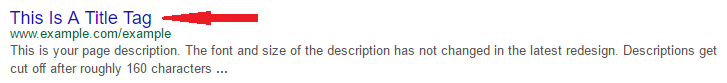
2. Meta Descriptions
Meta Descriptions are roughly 160 characters long and provide a bit more detailed insight on what is inside the web page.
The meta description must have your target keyword for the page inside it. This helps clarify the page’s central purpose for users and search engines.
For Meta Titles and descriptions, you can use SEO tools such as YoastSEO for quick optimization.
Here is what the UI looks like on YoastSEO. The SEO title is your meta title if you haven’t figured it out yet.
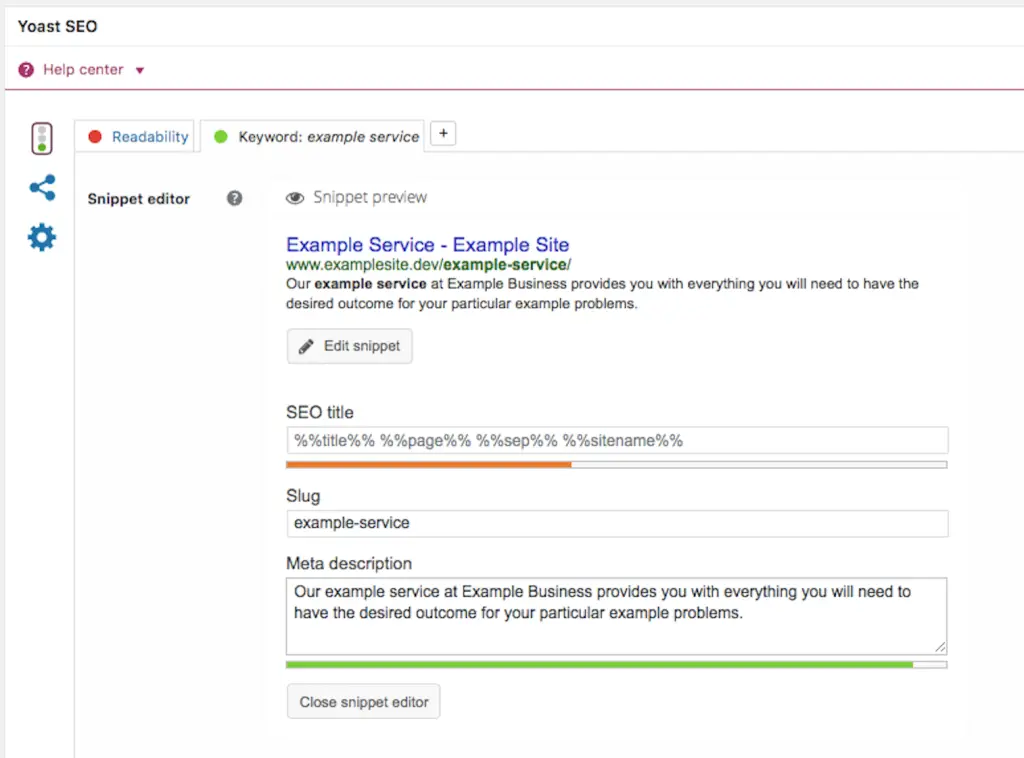
When you upload a meta description, you will notice the optimized text below your meta title, as seen in the picture below.
This helps improve a user and search engine’s ability to vet your webpage, based on the contents of your meta.
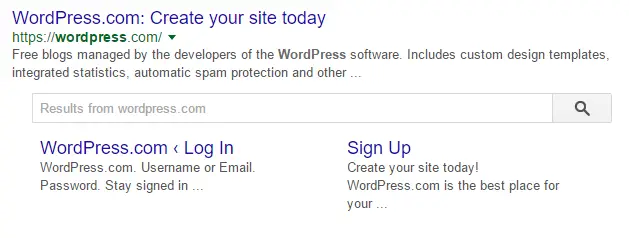
If you don’t write your own meta description, Google and other search engines will take your first sentence as your meta title in most cases.
This isn’t ideal because your first sentence might not have the right impact to generate a click from the user in order to enter the site.
Think of it as a CTA, but one that has to be keyword optimized.
3. Permalinks
Permalinks are your web page’s URL. They are also responsible for providing the user and the engine information about the contents of your web page.
Much like the Meta Title and Meta description, permalinks also appear in any search query that ranks your page on google.
If you haven’t already looked at optimizing your permalink with the relevant keyword that’s on your webpage, it’s very easy to change your permalink.
All you have to do is go to your website’s admin panel using “www. “yoursite” .com/wp-admin.
Once you log in, go into your blog or any other relevant pages. On top, you will see your permalink/URL and an edit option next to it.
Something like this:
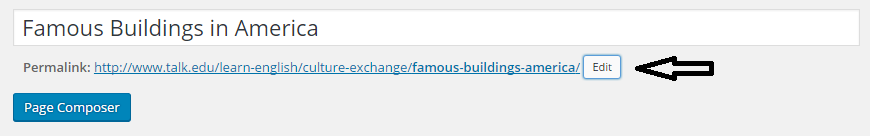
Next, you change the permalink with keyword a keyword-optimized URL and press “OK.”
Once that’s done, refresh your page, and you’ve successfully improved your website’s structure, and provided a clear understanding to users and Google on what’s inside that web page.
4. Focus Keyword Phrases
We’ve talked a bit around focus keywords, so let us shed some light on what they are.
Focus Keyword Phrases are search queries or terms that you want your webpage to rank for on Google. They are responsible for generating traffic on your website.
Keywords are topic-based and reflect the kind of things you want your website to be found for. Take the example of a mobile app development company.
For them, something like “iPhone app development company” is a term that they would want to rank for on search engines. So, if someone searches that on Google to find a company that the user lands on their website.
If you are using YoastSEO, you will find the focus keyword area. Insert your focus keyword there, and that will help you improve your visibility and searchability for that keyword on Google.
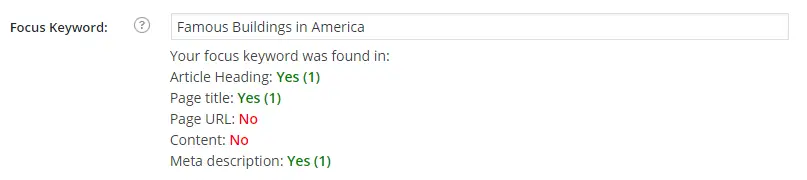
5. Internal Linking
Internal linking is a strategy that people often forget, but it is incredibly important. It basically means that you link your web page with another web page of your WordPress website, through hyperlinking.
Why is internal linking important? Here are three benefits of internal linking:
- On-Page SEO benefits for your site.
- It passes link juice from one page to another for improved ranking.
- It reduces your bounce rate and increases your pages per view.
- Internal linking also improves your website’s crawl rate, and indexes pages quicker.
Here’s how to interlink on your website:
- To internal link your web pages or blog, go to the page you want to interlink and copy its URL.
- Now, go to the page you want to interlink on and highlight a piece of text on which you will hyperlink the other page.
- On the WordPress editor, click the “Insert/edit link” button, insert the URL you copied, and click “Add Link.”
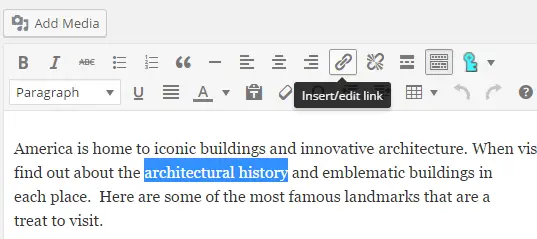
6. Conducting Keyword Research
Keyword research starts before you start creating the content for a web page, be it a blog or a service page. Keywords are literally “key words” that users within your industry search for on Google or other search engines.
To conduct keyword research, you can choose from a bunch of tools to automate the process. Tools like Google Keyword Planner or Ahrefs work sufficiently well for keyword research.
Personally, I would suggest Ahrefs, since it’s a multi-purpose tool that can help you with your website’s overall search engine optimization.
To conduct keyword research, here are some of the tips that you can leverage:
Keyword research is typically done at the start of your project. Keywords are the keywords which are used by people to search for items on search engines. When researching the keywords to use for your WordPress site, it’s important to consider the following tips:
- Don’t shoot for the keywords that have the highest search rate, since their keyword difficulty will also be high. Keyword difficulty is a score that indicates how hard it will be to rank for it on search engines.
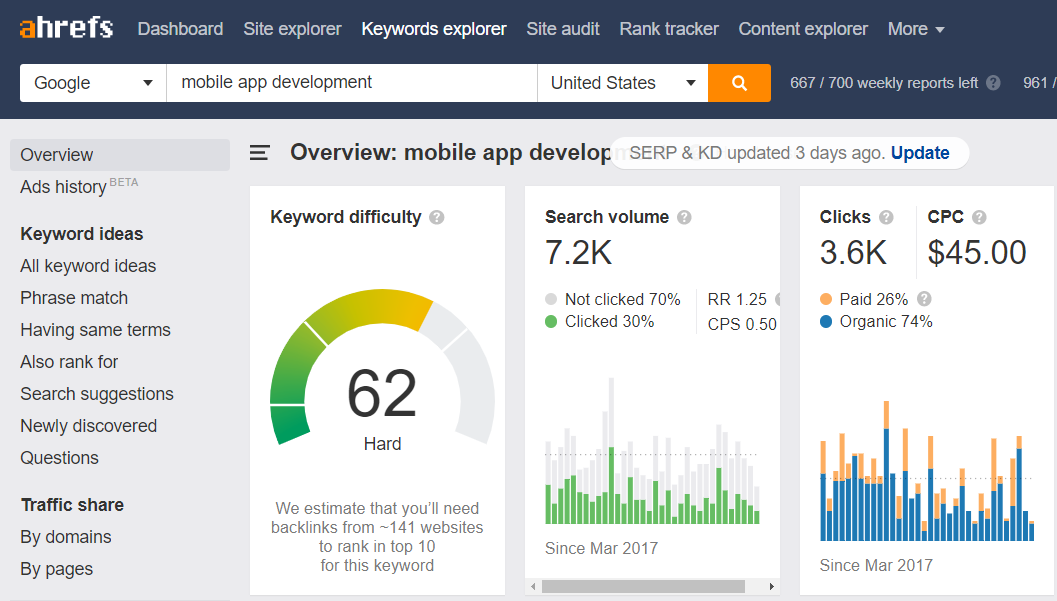
Here, the search volume is incredible, but the keyword difficulty is also really high for the term “mobile app development.”
Now, if you go to the “all keyword ideas” from the panel on the left, you’ll find keyword ideas that you can use.

In the image above, you can see that the term “application developer” has a keyword difficulty of “0”, right next to the term, with a search volume of 2.2K.
Targeting this term can help you rank faster and get traffic to your website. Here, it’s also important for you to know how long it takes for SEO practices to rank your blogs or websites high on search engines.
For your WordPress website’s SEO, this is a key way to start ranking quickly, with less competition.
- Don’t focus on simple keywords alone. Keywords like “best camera” are generic. But you can target more broad terms, which are called “long-tail keywords” for your website.
These can be questions or longer search queries that are widely searched. For example, one example would be “what is the best camera to use in 2020?” This will improve your results from searches and refine the audience that comes to your website.
- Lastly, stay industry-specific with your keywords. If you are a marketing agency, then choose words that people use to search for marketing agencies. This is a bit mundane, but staying industry-specific is important to make sure the traffic you generate, translate into leads, and sales.
Basic WordPress SEO tweaks
Basic WordPress SEO tweaks are much simpler but can yield great results for your WordPress website. Tweaks are generally done on blogs, through content updates on older content that was published some time ago.
These tweaks include three things in general:
- Images optimization
- Title changes
- Content body changes
To help improve SEO on your WordPress site, you can make a few tweaks to older content that you have previously published across the years. Some areas to tweak include:
1. Images
Once your blog reaches a certain published age(you can define this subjectively) and is not performing to its potential, you should look towards optimization.
Image optimization can include two things:
- Add new relevant images
- Change Alt text of your images
To add new images, you can use platforms like Pixabay and Shutterstock to find quality images.
When talking about alt texts, it’s important to know that search engines don’t read images themselves, but do read the alt text when crawling a page.
Alt texts are the text that describes what the image is about, and can be added using the WordPress editor.
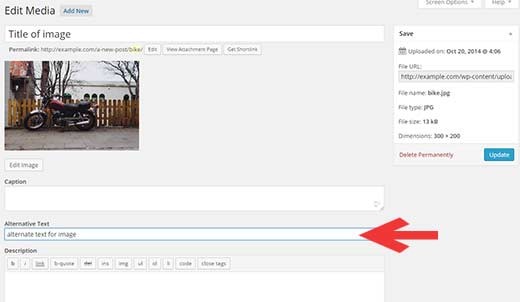
Therefore, it is important to optimize an image’s alt text with the relevant keyword for improved SEO of your website.
2. Title Changes
Title changes can help you incorporate keywords inside your titles to improve the SEO of your blogs.
If you are getting a lot of views on your blog but not any engagement, it might mean that your title is not enticing enough for readers. This is when of many smart ways to create engaging content on your website.
This can also be the case if you have a high bounce rate or less time-on-page.
Changing your title to make it more attractive at first glance can help you draw more engagement on your blogs and improve the results from your SEO-generated traffic.
3. Content Body Changes
If you write a blog, it needs to have some keywords that it ranks for. If you use Ahrefs, you can put the URL of your web page in the “site explorer” to see how many and which keywords the page is ranking for.

Compare your keywords against your similar blogs or page of your competitors to find the keywords that you are not ranking for.
This will help you make adjustments to your body content, to integrate those missing keywords. This helps increase your total keyword count, which increases your overall visibility.
Not just that, it also makes your content come across as more authoritative to both users and to Google, and Google takes into account content updates when ranking a website.
Final word: WordPress SEO basics
For website owners and businesses, WordPress SEO is an incredible option that can help you rank on relevant keywords and searches on the search engine.
Using WordPress improves your chances of creating a user-friendly website, which is one factor in Google’s ranking criteria, outside of your SEO.
These tips will help you begin your website WordPress SEO and start ranking quickly on industry-specific keywords, for more leads and conversions through your digital platform.
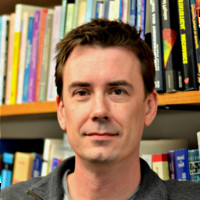
Alan Mathew is a professional digital marketer with years of experience in leading brands, working with multiple industry verticals. Currently, he is a Managing Partner of WPPals, which is specialized in providing WordPress maintenance and support services. Being a powerful industry voice, Alan also offers his services as a consultant in building and implementing brand growth strategies.


