In the realm of visual collateral, flow charts are unique in that they rarely represent a finished “idea.”
Infographic, for example, is designed to tell a story from beginning to end. It just uses images instead of words to do it.
Flow charts, on the other hand, are different because they are a visual representation of a workflow or process that is still playing out in your life.
You might use a flow chart to brainstorm topic ideas for your next wave of blog posts, for example, or to solve a complicated problem by breaking it down into a series of smaller, more manageable parts.
Regardless, if you really want to create flow charts that are every bit as visually attractive as they are effective, there are a few key things you’ll want to remember.
Creating better flow charts: Tips, tricks, and best practices
By far, the most important thing to do when using a flow chart creator like Visme is to make sure you are using consistent design elements.
This means that all of the shapes, lines and even texts within your flow chart need to have their own rules so that everything makes sense in the end.
Remember that a flow chart is ultimately supposed to make a workflow or other process simple to understand.
If you’re using several different kinds of circles, if every box has a new font and if all elements are a different size, it creates an unnecessary distraction that takes away from your goal instead of helps it.
Another key tip that will help you create better flow charts involves knowing the starting and ending points before you actually get to the “meat” of the document.
If you’re using a flow chart to help your team members better understand your in-house content creation process, for example, your journey would likely begin at a site like Respona where you can research the types of topics that people in your audience already care about.
Naturally, your process would end with a finished piece of marketing collateral.
For the sake of example, let’s say the first box on your flow chart involves going to Respona and the last one involves sitting down with a line graph generator to work on a piece of content that is destined for social media.
How many “steps” are needed to connect those two points? That, ultimately, is what your flow chart will show.
You could include boxes for further topic research, for the visual development of the document and more – all laid out in a logical, chronological order that guides people through the process on their own.
You could even include tips on how to best prepare the document before it is sent out in the world.
One box might say “Check to make sure the line graph comes in at a certain resolution.” The line saying “Yes” would connect to a box labeled “Upload to Twitter.”
The box saying “No” would indicate that the document needed to be resized or reformatted – essentially sending someone back to the editing process.
When flow charts are used in this way, they can also be a great way to help identify certain bottlenecks or inefficiencies in your own process.
Once you take your current workflow and lay it out in a visual way, it’s easier to identify a situation where you’re taking ten steps to accomplish something when five will do just fine.
You can see that your process is extended in a way that no longer makes sense and removes those redundancies as well.
Flow charts are great when used internally, but they also make compelling outward-facing marketing collateral.
Instead of providing users with a text-based manual for your product, you could provide the initial setup and assembly instructions by way of a flow chart.
That way, people can see exactly what they’re supposed to do and how they’re supposed to do it in order to get the most out of their purchase.
In the end, flow charts are valuable in terms of visual communication because they take something that is inherently complex and makes it very easy to understand.
Since that simple idea is largely the point of every piece of marketing collateral that you’re trying to create, it stands to reason that the format itself is one that you’ll want to pay very close attention to moving forward.
The major benefits of a flowchart: Breaking things down
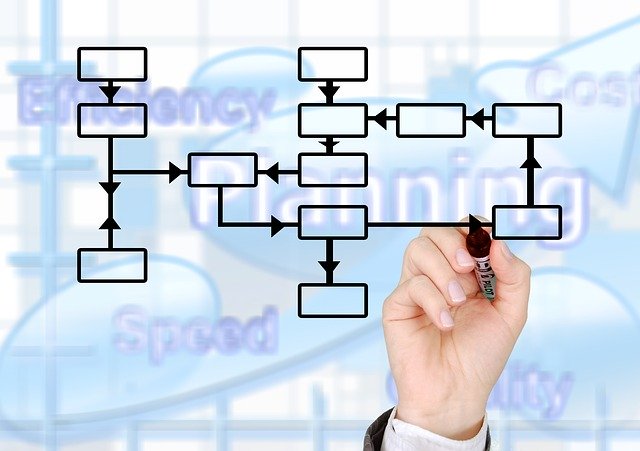
When you sit down with a flowchart creator tool like Visme (which I founded), you are doing more than just taking the ideas that you have in your head and bringing them into the world in a visual way.
There are actually a number of critical benefits that you get to make use of almost immediately, including but not limited to things like:
1. An enhanced sense of visual clarity.
This is especially true for teams with multiple people, as with a flowchart you can clearly illustrate the progress of multiple projects in a single, easy-to-understand document.
People can easily see what they’re doing, why that matters, how individual pieces contribute to the larger whole and how much work is left to be done.
2. You’re keeping everyone on the same page.
When everything is laid out clearly in the form of a flowchart, people can instantly see the context behind what they’re working on – guaranteeing that they’re always moving in the right direction at all times.
3. You’ll also gain access to an almost immediate efficiency increase, too.
When you layout your content creation process in the form of a flowchart, certain steps that are largely unnecessary ultimately reveal themselves.
This gives you a true chance to optimize your content creation process, both individually and within the context of the larger team.
4. You’re in a better position for analysis and critical thinking.
Because a flowchart is great for illustrating exactly what work is required at each step of a process, you’re able to break a larger task (“create the content dictated by your strategy”) into a series of smaller and more manageable parts (“create X, Y, X, etc. pieces of content”).
Not only does this help make sure that you’re not leaving anything out, but it also gives you constant opportunities to verify that these are the steps you should be taking in the first place.
Payman Taei is the founder of Visme, an easy-to-use online tool to create engaging presentations, infographics, and other forms of visual content. He is also the founder of HindSite Interactive, an award-winning Maryland digital agency specializing in website design, user experience and web app development.
