Are you considering Tax Saving Tips for Self Employed Professionals? Taxes can feel overwhelming when you’re self-employed, especially if you’re juggling roles as a founder, marketer, or small business owner. Sorting out what you owe and what you can keep isn’t always straightforward, but there are practical ways to keep more money in your pocket.
From tracking expenses to claiming the right deductions, you have more flexibility for savings than you might think. This post shares proven tax-saving tips you can start using right away, no complicated jargon, just clear steps that help protect your bottom line.
If you’re looking for smart ways to manage freelance income and stay organized, check out these freelancer finance management tips to make every dollar count.
Select the Optimal Business Entity

Choosing the right business entity plays a huge role in how much you pay in taxes, how you file your tax returns, and the personal protection you get as a self-employed professional.
The legal structure you pick today determines your paperwork, audit risk, and even how investors see your venture. It’s not just a formality, it’s a financial foundation.
Below, see how popular choices like sole proprietorship, LLC, and S-Corp compare on key points. Then get straightforward steps to set up and maintain whichever route fits your business best.
Sole Proprietorship vs. LLC vs. S‑Corp
Here’s how these three structures stack up on taxes, paperwork, and protection:
Sole Proprietorship:
• Taxed directly on the owner’s personal return (no separate business tax).
• Easiest to set up, no special state filings beyond a business license.
• No legal separation between owner and business, personal assets are exposed.
• Self-employment tax applies to all profits.
Limited Liability Company (LLC):
• Profits typically pass through to your personal tax return, but you can choose S-Corp taxation later.
• Requires formal registration with your state.
• Provides personal asset protection, if the business gets sued, your assets are safer.
• Some paperwork (operating agreement, annual fees).
S Corporation (S Corp)
• Taxed as a “pass-through” entity, but you pay yourself a reasonable salary (subject to payroll taxes), then take distributions (not subject to self-employment tax).
• Must file with the IRS and submit annual corporate paperwork.
• Strong asset protection for owners.
• Requires regular payroll and more accounting.
For a quick snapshot, this table summarizes the main differences:
| Entity Type | Taxation | Legal Protection | Setup/Filing Needs |
|---|---|---|---|
| Sole Proprietorship | Personal income | None | Minimal; business license |
| LLC | Pass-through | Limited liability | State formation, annual fees |
| S‑Corp | Pass-through w/ payroll | Strong asset protection | IRS + state filings, payroll |
Start as a sole prop if you want flexibility and simplicity fast. Form an LLC if you need liability protection and room to grow.
Go S‑Corp if your profit is rising and you want to save on self-employment taxes while adding credibility.
Steps to Form and Maintain Your Chosen Entity
Once you’ve picked your structure, follow these steps to make it official and keep it in good standing:
1.Register Your Business
• For a sole proprietorship, register a local business license if required by your city or county.
• For an LLC or S-Corp, file formation documents (like Articles of Organization or Incorporation) with your state’s business office.
2. File for an EIN (Employer Identification Number)
• Required for LLCs and S-Corps; recommended for sole props who hire or open a separate bank account.
• Easily obtained online from the IRS.
3. Create Key Documents
• LLCs should draft an operating agreement, even if it’s not required in your state.
• S-Corps need bylaws and must hold organizational meetings.
3. Open a Business Bank Account
• Keep personal and business money separate for clean books and personal protection.
• Needed for LLCs and S-Corps; wise for sole proprietors.
4. Fulfill Ongoing Compliance
• File annual or biennial reports and pay any required state fees (LLCs and S Corps).
• Maintain accurate records, minutes for S Corps, financial logs for all entities.
• For S Corps, run payroll and issue W 2s for any employees, even if it’s just you.
By staying on top of registration and paperwork, you insulate your business and make tax time less stressful.
This solid foundation also makes your business more attractive to partners, lenders, or buyers down the road. Choosing wisely now pays off later.
Maximize Deductible Business Expenses

Claiming every business deduction you can is one of the most effective ways to lower your tax bill if you’re self-employed.
When you know what counts as a business expense, and how to document it, you put more of your income to work for you.
Let’s look at the most commonly overlooked deductions, starting with your home office, and clarify how to squeeze the most value out of each category.
Home Office and Utilities
Working from home can be a goldmine for deductions, but you need to follow the rules. The IRS lets you claim a home office deduction in two ways: the simplified method and the regular method.
• Simplified Method: You claim $5 per square foot of your office, up to 300 square feet. It’s quick, easy, and popular if you want to keep things simple.
• Regular Method: Here, you calculate the actual expenses of your home office. Start by figuring out what percentage of your home’s total square footage is used only for business.
For example, if your office is 200 sq ft in a 2,000 sq ft house, that’s 10%. You can deduct 10% of key expenses like rent, mortgage interest, utilities (electric, internet, heating), homeowners insurance, and even a portion of repairs.
Keep receipts for utility bills, repairs, and any other costs you allocate. Your workspace must be used only for business, no part-time guest rooms allowed.
Travel, Meals, and Entertainment
Business travel is deductible, but you need solid records. Save hotel invoices, boarding passes, and a log showing the business purpose of your trip.
• Meals: Generally, only 50% of your business meal expenses can be deducted (grabbed lunch with a client? Half of that bill is deductible).
• Documentation: Jot down the date, who you were with, and the business reason. An expense app can help you keep it organized on the go.
• Entertainment: Entertainment expenses are no longer deductible. If you take a client to a concert, that expense doesn’t count, even if you talk business.
If meals are provided during a business trip or as part of a client meeting, they fall under the 50% limit. Stay vigilant with documentation to back up your deductions if the IRS ever asks.
Equipment, Software, and Subscriptions
The cost of computers, office equipment, and software can add up fast. Tax law lets you handle these expenses in two main ways.
• Depreciation: Typically, large purchases like computers or machinery get deducted over several years as they wear out.
• Section 179 Expensing: You can often deduct the full cost of qualifying equipment (up to a set dollar limit) in the year you bought it, instead of spreading it out.
For many self-employed professionals, using Section 179 can mean a big upfront deduction—valuable when cash flow matters. Just make sure equipment was put into use during the year you claim it.
Software subscriptions (like project management, accounting, or marketing tools) are treated as business expenses. You can deduct the cost each year you pay, making these easy to track and claim.
Keep invoices and receipts for every item. A good checklist of business expenses can help you avoid missing out on deductions and keep your tax prep fast and less stressful.
Leverage Retirement and Health Savings Plans

Self-employed professionals have access to some of the best tax shelters available, especially when it comes to retirement and health savings accounts.
Using these tools well can cut your taxes now while building a safety net for the future. Even if you’re running lean, these plans can be one of the most affordable ways to hold onto more of your income.
SEP‑IRA vs. Solo 401(k) for High Earners
If your business brings in strong profits, both the SEP‑IRA and Solo 401(k) let you put aside much more for retirement than a regular IRA, all while reducing your taxable income.
Here’s a quick comparison for busy founders and business owners:
| Plan | Contribution Limit | Employee Deferral | Employer Contribution | Admin Requirements | Flexibility |
|---|---|---|---|---|---|
| SEP‑IRA | Up to $69,000 or 25% of net earnings | No | Yes, up to 25% | Simple paperwork, easy setup | Good for solo or few employees |
| Solo 401(k) | Up to $69,000 total (or $76,500 if age 50+) | Yes, up to $23,000 (50+ gets extra catch-up) | Yes, up to 25% | More paperwork, annual filings if assets > $250k | Loans allowed, Roth option available |
• SEP IRAs are easy to set up and maintain, making sense if you don’t want to tangle with IRS filings. You can contribute as both employer and employee, but contributions only come from the business itself (no separate employee deferral).
If your income swings or you may add employees later, SEP IRA keeps it simple.
• Solo 401(k)s offer higher contribution room if you want to put away more. You split contributions between employee salary deferrals and employer contributions.
This is great if you’re aiming for aggressive savings; there’s also a Roth option for after-tax growth and the potential to borrow against your account. Keep in mind, once your 401(k) balance crosses $250,000, you’ll file an annual Form 5500.
Choosing the right plan can save you thousands each year. High earners often lean toward Solo 401(k)s for the maximum flexibility and extra catch-up contributions once you turn 50.
If you want low-maintenance retirement savings, SEP‑IRA wins for simplicity.
Health Savings Account (HSA) Benefits
If you pair your business with a high-deductible health plan (HDHP), an HSA is possibly the most powerful yet underused way to save on taxes.
These accounts let you use pre-tax dollars for medical expenses now or in the future, plus invest and grow those funds for years.
Key features of an HSA:
• Eligibility: Must be enrolled in an HDHP ( the deductible must be at least $1,650 for individuals or $3,300 for families). You can’t be covered by another health plan or listed as a dependent.
• Contribution Limits: you can contribute up to $4,300 for self-only coverage or $8,550 if you have family coverage. If you’re 55 or older, you can add an extra $1,000.
Triple-Tax Advantage
• Tax-deductible contributions: Money you put in lowers your taxable income, even if you don’t itemize deductions.
• Tax-free growth: Investments within your HSA grow without incurring tax, like a mini-retirement account for healthcare.
• Tax-free withdrawals: If you use the money for qualified medical expenses (from braces to prescriptions), there’s no tax when you pull funds out.
Many use their HSA to pay for doctor visits or medicine in the year, but savvy business owners let the balance grow tax-free for decades, turning it into a backup retirement fund if medical costs are low.
If you’re self-employed, setting up an HSA can be one of the simplest tax-saving plays you make all year. You get immediate tax relief and set aside money for both short-term needs and long-term retirement planning, all while keeping administration easy.
Taking full advantage of these plans means you keep more of what you earn and multiply your wealth into the future.
Strategic Use of Professional Advice
Managing tax responsibilities as a self-employed professional isn’t something you want to leave to chance. There’s a real advantage in knowing when expert help can plug gaps in your knowledge and when tech tools let you hold on to your cash.
The right mix of professional advice and do-it-yourself software helps you keep costs down while staying confident at tax time.
Choosing the Right Advisor
When business finances get more complex, a tax professional can save you much more than their fee. But not all advisors are created equal. Here’s what to weigh before making your pick:
• CPA Credentials: Look for a Certified Public Accountant (CPA) with a valid license. CPAs are trained, tested, and held to high standards in accounting and ethics.
• Experience with Self-Employed Clients: You want someone who understands the self-employed world, not just traditional employment. Ask what percentage of their clients are freelancers, small business owners, or startups.
• Fee Transparency: Clear pricing helps you budget and spot red flags. Some advisors charge hourly, others offer package rates. Make sure they explain charges in plain language.
• Communication Style: The best CPA matches your preferred way of working. If you prefer email updates, fast responses, or face-to-face meetings, let that guide your decision.
• Up-to-date Knowledge: Tax rules shift each year. Choose someone who stays current with tax codes for self-employed situations.
• Fiduciary Duty: Select an advisor who commits to acting in your best interest, without pushing products just to earn commissions. Understanding fee-based vs commission-based advisory models can save money and stress.
A good advisor acts like a business partner, not just a tax preparer. Taking time to screen them helps avoid missed deductions and costly mistakes.
Cost‑Effective DIY Tools
Not every tax situation calls for hiring a pro year-round. Affordable accounting software gives you control, saves you time, and can spot deductions you might miss.
Some reliable options for self-employed professionals include:
• QuickBooks Self-Employed: Streamlines expense tracking and mileage logging. Can directly import data from bank accounts, categorize transactions, and estimate quarterly taxes. Easy to use on mobile or desktop.
• TurboTax Self-Employed: Guides you through the deduction process step by step, ideal for those who want tax prep tailored to freelancers and contractors.
• FreshBooks: Handles invoicing on top of expense tracking, with simple reporting and integrations for payment processing. Works well for service businesses.
• Business Expense Tracker tools: Provide an easy way to track deductible expenses without manual spreadsheet hassles. For a breakdown of digital organization options, explore this business expense tracker features for freelancers.
When picking a software, look for these features:
• Bank Integration: Syncs with your business checking or credit cards to auto-import transactions.
• Automatic Categorization: Applies the right tax category so you don’t have to do manual sorting.
• Mileage Tracking: Logs business travel for added deductions.
• Quarterly Tax Calculators: Estimates how much to set aside through the year, preventing nasty surprises.
• Receipt Capture: Lets you snap and store expenses on the go.
DIY software can handle most routine needs and gives a real-time snapshot of where your money is going. For those comfortable with tech, these tools allow you to take charge, reduce mistakes, and prepare your records for tax season or a professional’s review, all without breaking the bank.
Choosing wisely between expert guidance and smart tech means paying less for taxes and keeping your focus where it counts: growing your business.
Plan for Quarterly Estimated Taxes
Self-employed professionals need to keep a sharp eye on quarterly estimated tax payments. Unlike traditional employees, taxes aren’t automatically withheld from your income, so you’re in charge of making regular IRS payments to avoid penalties.
Getting your quarterly estimates right can save you from year-end surprises and missed deductions. Make this part of your routine, not an afterthought, doing so keeps your cash flow strong and your business on solid ground.
How to Estimate Your Tax Liability
Estimating quarterly taxes doesn’t have to be confusing. Start by making a simple projection based on last year’s numbers, then adjust for growth, new expenses, or changes in your work.
Here’s a step-by-step way to break it down:
1. Review Last Year’s Net Income
• Pull out your tax return. Look at your total income after business expenses (net profit).
• Expecting more clients or projects this year? Bump up that number realistically.
2. Calculate Self-Employment Tax
• The self-employment tax rate covers Social Security and Medicare, currently 15.3%.
• Estimate: Multiply your net profit by 92.35% (to account for the employer portion you can deduct), then by 15.3%.
3. Estimate Federal Income Tax
• Figure out your taxable income after subtracting business deductions, retirement plan contributions, and self-employed health insurance.
• Use tax brackets. Most self-employed individuals fall between 10% and 24%.
4. Add in State and Local Taxes
• Don’t forget your state’s rates and rules. Each location is different; plan for this if your state has income tax.
5. Include Deduction Estimates
• Project main deductions (home office, business mileage, supplies, equipment).
• Keep a list and update it as you go.
To stay accurate, review your updated financials each quarter and adjust as business picks up or drops off. Tools like QuickBooks Self-Employed or TurboTax can automate much of the heavy lifting. For insight on their features and real-world use, see this QuickBooks Self-Employed reviews and TurboTax comparison.
Payment Methods and Deadlines
Paying your estimated taxes is quick once you know the steps and have reminders for each deadline. The IRS wants your money in four equal chunks throughout the year.
Key IRS payment options for self-employed professionals:
• IRS Direct Pay: Send payments directly from your bank account quickly, without needing an account.
• Electronic Federal Tax Payment System (EFTPS): Free tool to pay federal taxes online. Set up automatic payments to never miss a deadline.
• IRS2Go App: Make and track payments from your phone or tablet.
• Debit or credit card: Use approved IRS partners, but watch for service fees.
• Mail: Still an option, but online payments are safer and faster.
Quarterly estimated tax deadlines:
| Payment Period | Due Date |
|---|---|
| January – March | April 15, 2025 |
| April – May | June 17, 2025 |
| June – August | September 15, 2025 |
| September – December | January 15, 2026 |
Mark these dates in your calendar and set reminders a week before they’re due. Missing a payment could mean IRS penalties and interest charges that chip away at your profits.
Most tax software for self-employed folks will send reminders, walk you through the payment options, and even calculate what you owe for each quarter. For help comparing those tools, check out our QuickBooks Self-Employed vs TurboTax review.
Paying quarterly is less stressful than scrambling to find funds each spring. Build a buffer into your business budget for taxes, and stay ahead with regular updates to your numbers. This small habit keeps your tax time predictable and your business prepared.
Conclusion
Choosing the right business entity, tracking every deductible expense, and making quarterly tax payments are the three most effective actions you can take now as a self-employed professional. Each of these steps can quickly improve your cash flow and reduce your risk of year-end mistakes.
Start by implementing at least one of these tips this week, even if it’s as simple as organizing receipts or setting a calendar reminder for your next estimated tax payment. To make tracking and managing your finances easier, explore reliable accounting software services for businesses.
Taking consistent, small actions builds long-term financial security and peace of mind. Thank you for reading, share your favorite tax-saving move or a new strategy you’ve tried in the comments below. Stay tuned for more practical resources to help you run your business smarter every season.
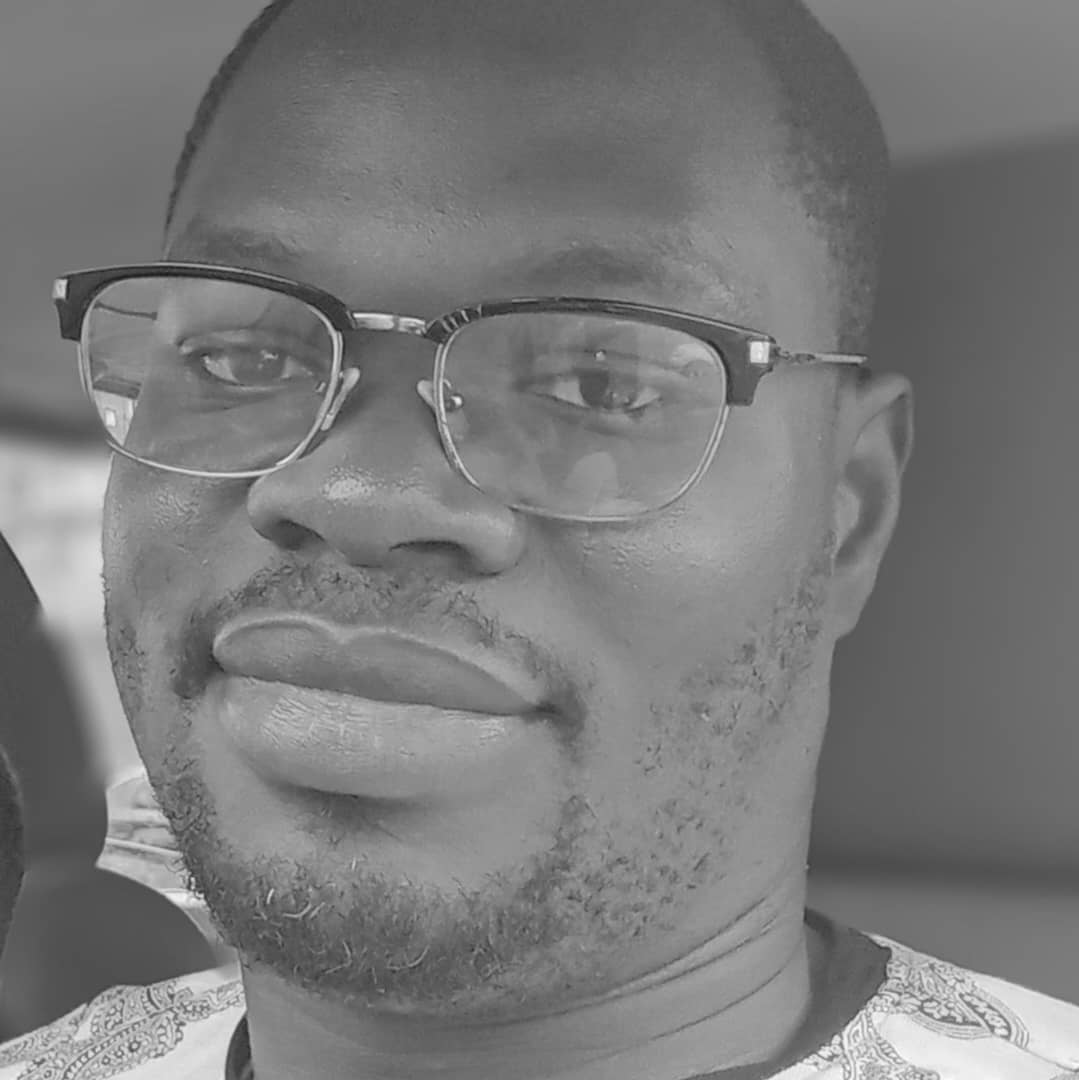
I am Adeyemi Adetilewa, a content marketing strategist helping B2B SaaS brands grow their organic traffic, improve search visibility, and attract qualified leads through data-driven, search-optimized content. My work is trusted by the Huffington Post, The Good Men Project, Addicted2Success, Hackernoon, and other publications.
