Have you thought of the AI Toolkit you need recently? AI is changing how entrepreneurs and teams work, making once-complex tasks fast and simple. The right AI toolkit can help you create, plan, code, and organize more efficiently than ever before.
As we approach this year, choosing the best AI-powered tools gives you an edge and saves valuable hours every week.
This list covers some of the smartest tools to include in your AI toolkit, each helping with specific business needs.
From mind mapping to note-taking, these platforms work together to upgrade productivity, support creativity, and improve outcomes.
1. GitMind.com: AI Mind Mapping

GitMind.com offers a straightforward way to brainstorm, plan, and organize ideas visually. It uses AI to automate the mind mapping process, helping you connect themes and spot gaps you might miss on your own.
Whether you’re drafting an article, mapping out project steps, or planning a new business idea, GitMind speeds up thinking and makes collaboration easier with real-time online editing and sharing.
This tool fits well for teams and solo entrepreneurs who want their ideas laid out clearly. You can read this article on 13 Top AI Tools for Small Business: Boost Productivity, to further explore more AI Tools for a better productivity.
2. Recraft.ai : Create Logos

Recraft.ai streamlines the creative process for logos and branding by harnessing AI to suggest and generate visuals that suit your business vibe and values.
No design background is needed, just input your brand keywords, choose a style, and let the AI create options for you.
With quick exports and a modern interface, Recraft.ai simplifies how you launch or update your company’s look.
3. Trae.ai : AI Coding

Trae.ai brings AI to coding, making it accessible even for those with limited experience. Write natural language prompts describing what you want, and Trae.ai generates the matching code.
This can automate repetitive programming tasks, accelerate development, and help debug problems faster. For business owners and developers alike, it reduces friction and saves significant time.
4. Same.new : UI Cloning

Same.new uses AI to instantly clone web interfaces, turning design inspiration into functional prototypes. Just paste a website link, and Same.new analyzes layouts, styles, and user flows to copy the user interface structure.
This speeds up UI/UX design, especially for those looking to build apps or new site features without starting from scratch.
For those who wants to discover the power of other AI tools, read the article on A Must Use AI Tools [A Complete Guide].
5. Topview.ai : AI Video Editor

Topview.ai makes video editing simple and smart. AI suggestions help edit footage, add effects, and generate captions with just a few clicks.
This editor is ideal for content creators and businesses regularly producing social media, marketing, or explainer videos.
The time saved lets you focus on storytelling, not just the technical side of editing. For more comprehensive lists of AI-powered video tools, check out this collection of the top AI tools.
6. Gamma.app : AI Presentations

Gamma.app lets you build presentations by describing your ideas to AI, which then creates slides, selects visual assets, and crafts layouts.
Instead of spending hours formatting, you can focus on your message. Gamma.app works well for pitches, workshops, and internal meetings, especially when you need to impress with clean, clear visuals and concise points.
7. Aidbase.ai : AI Support

Aidbase.ai integrates into websites and apps as an AI-powered support assistant. It answers customer questions, solves problems, and routes inquiries to the right team members if needed. Aidbase.ai improves response time, customer satisfaction, and lets small teams punch above their weight when it comes to support.
8. Nocodb.com : Build Databases

Nocodb.com lets you create databases and manage data visually, no coding required. With AI features, you can automate data organization, link information, and set up workflows in minutes.
Nocodb is great for tracking sales, managing projects, or storing any business data, bringing the power of structured databases to everyone.
You can also explore the Paid vs Free AI Tools: A Complete Guide for Smarter Decisions. That would make life even more convenient for you.
9. Textio.com : AI Feedback

Textio.com helps enhance your writing in real time. The AI reviews emails, job postings, and documents, suggesting edits for clarity, tone, and inclusivity. This boosts communication quality for teams and individuals, ensuring content feels thoughtful and effective.
10. Reflect.app : Note Taking

Reflect.app uses AI to organize notes, link ideas together, and generate summaries. By capturing thoughts in one place and connecting them to tasks or contacts, Reflect.app becomes a second brain, ideal for anyone juggling meetings, research, or projects throughout the week.
AI toolkit options keep growing, and the best tools are the ones that fit your workflow and business needs. Start with the platforms on this list, and you’ll stay ahead by automating routine jobs, tapping into creativity, and making daily work smoother.
For even more inspiration and tool comparisons, you can explore this comprehensive roundup of the best AI productivity tools.
Embrace these AI-powered solutions in your toolkit now to set up your business for greater efficiency and growth and beyond.
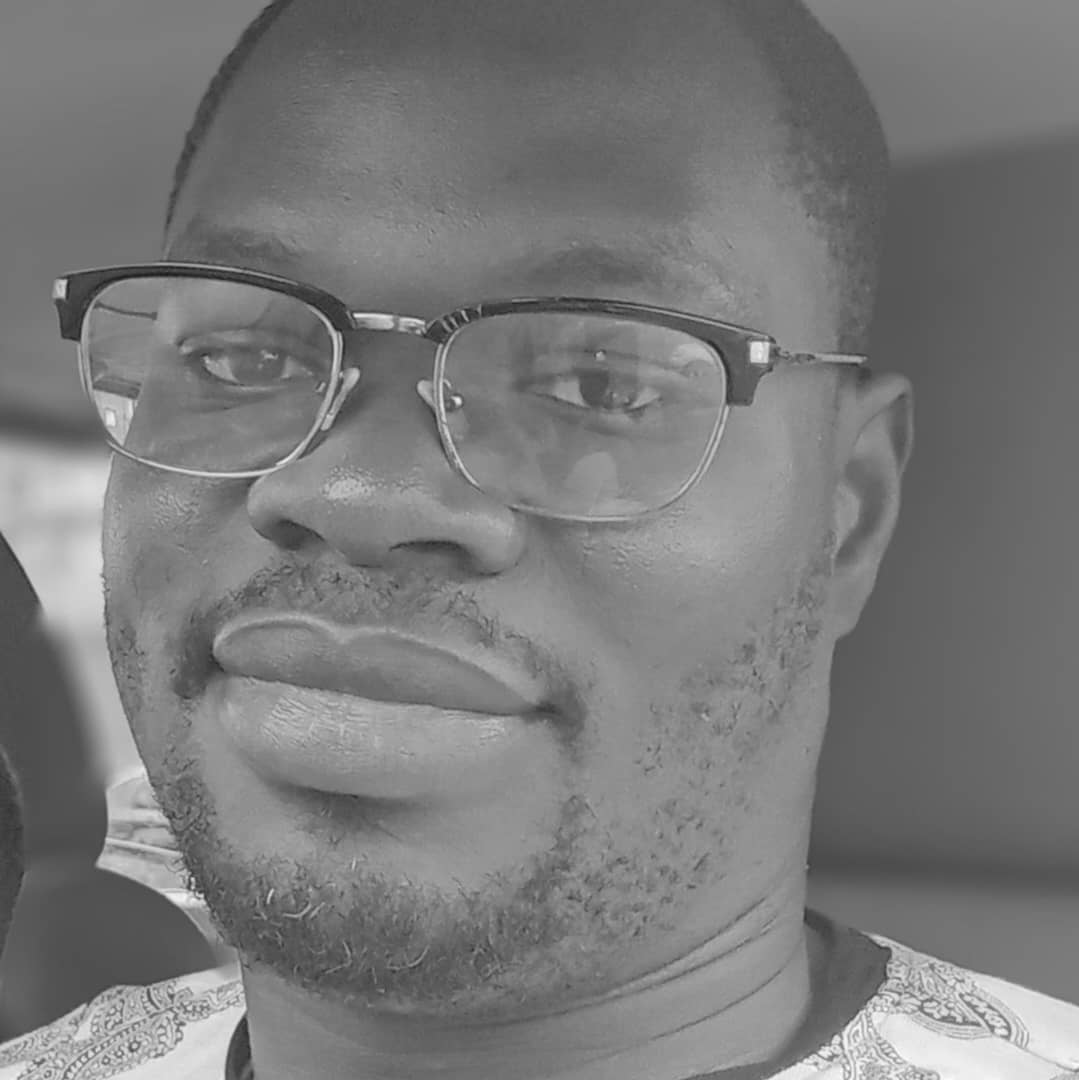
I am Adeyemi Adetilewa, a content marketing strategist and SEO specialist helping SaaS and B2B brands grow their organic traffic, improve search visibility, and attract qualified leads through data-driven, search-optimized content. My work is trusted by the Huffington Post, The Good Men Project, Addicted2Success, Hackernoon, and other publications.

