Looking at tax deduction checklist, recently, tax planning has never been more important for self-employed professionals than it is recently. Recent tax law updates bring both expanded deduction categories and new reporting requirements. These changes could mean more money in your pocket, but only if you stay organized and up to date.
With key updates like the One, Big, Beautiful Bill Act, you can take advantage of higher deduction limits on items such as car loan interest, tips (where eligible), and even overtime pay. Some deductions now have specific eligibility rules and added paperwork, so missing a detail could leave valuable savings on the table.
This checklist is designed to walk you through the latest rules and help you make the most of every deduction allowed this year. Stay ahead, keep your records clean, and use these steps to manage your tax season confidently.
Understanding Eligible Deductions

Sorting out which expenses qualify for tax deductions is one of the smartest ways to lower your tax bill. The tax year brings both familiar and updated rules, with a few gray areas resolved by new safe-harbor policies. To claim everything you deserve as a self-employed professional, focus on these three key deduction categories.
Home Office Deduction
If you regularly work from home, the home office deduction can be a big win. There are two ways to claim this:
• Simplified Method: Multiply your home office’s square footage (up to 300 sq. ft) by $5 for a straightforward deduction.
• Regular Method: Determine what percent of your home really is your “office” (by square footage), then deduct that same percent of household expenses. This includes a share of rent, utilities, mortgage interest, repairs, and more.
For either method, keep detailed records:
• Photos or a floor plan to show the office’s boundaries
• Utility bills and receipts
• Proof that the space is used only for business
The safe-harbor rule makes it clear: if your home office is your primary place of business for self-employed work, you qualify, even if your business is remote. Just make sure your workspace is 100% work-only—no doubling as a guest room.
Vehicle and Travel Expenses
Driving for business adds up fast. Currently, the IRS standard mileage rate is 66 cents per mile. Track every mile you drive for client meetings, deliveries, or errands that are business related. For this, a mileage logbook (paper or an app) is essential.
You have two options for claiming:
• Standard Mileage Rate: Multiply your business miles by the year’s rate (simple, and covers gas, maintenance, insurance).
• Actual Expense Method: Deduct the business portion of all actual car costs (fuel, repairs, insurance). Save every receipt.
Whichever you use, keep personal and business trips separate:
• Use a notebook or phone app to record the details of each trip (date, reason, miles driven)
• Mark non-deductible miles clearly, so you never double-dip
For overnight business travel, keep receipts for hotels, airfare, meals, and conference fees. If a family member travels, only expenses for your work are deductible. For a broader view of Vehicle and Travel expenses, see, Expenses if you’re self-employed.
Equipment and Software Purchases
Upgrading your tools or software? The IRS lets you recover those costs faster through Section 179 and bonus depreciation.
For the Current tax year:
• Section 179 expensing limit: Up to $1,220,000 can be immediately deducted for new or used equipment placed in service
• Bonus Depreciation: You can write off 60% of qualified property costs in the first year, phasing down from 2024’s 80%
Cloud subscriptions (like accounting or CRM tools) are treated as deductible business expenses when paid. One-time purchases (like buying a new laptop or a printer) fall under equipment and may qualify for Section 179 or bonus depreciation.
Best practices for these expenses:
• List all purchases with dates, purpose, and amounts
• For subscriptions, note each payment and keep invoices
• Maintain proof that items are needed for your business and not for personal use
When it’s time to file, these deductions add up quickly and can make a real difference in how much tax you owe. Stay organized, use the right method, and you’ll have more working capital for your business.
Quarterly Record‑Keeping Practices

Getting your quarterly records in order is a smart move for any self-employed professional. Keeping your documentation neat not only saves time during tax season, it can also mean bigger deductions and fewer headaches if you’re ever audited.
Let’s take a closer look at some best practices for receipts, expense categories, and estimated tax payments.
Digital Receipt Management
Storing receipts digitally is a game changer. It keeps everything in one place and makes tax filing simple. Look for apps that connect with popular accounting software, like QuickBooks, Xero, or FreshBooks.
These tools allow you to scan receipts, tag expenses, and match them up with your bank statements.
Recommended apps that integrate well:
• Expensify (syncs with almost all platforms)
• Shoeboxed (for envelope scanning and mail-in options)
• Receipt Bank (connects to Xero and QuickBooks)
When naming digital receipts, use a consistent format. This helps at tax time and during audits.
Example naming convention:
For backup, adopt the rule of threes:
• Store copies on your main computer.
• Back up to a cloud service (like Google Drive or Dropbox).
• Save a copy on an external hard drive every quarter.
If you change software or services, always export your data first. Keeping your digital records organized reduces risk and makes every season easier.
Categorizing Expenses
Proper expense categorization is essential for capturing every possible deduction. Freelancers and small business owners can use a simple chart of accounts, which is usually built into most accounting apps. Start with these standard categories:
• Office supplies
• Marketing/advertising
• Meals and entertainment (50% deductible for business meals)
• Professional services (like legal or bookkeeping fees)
• Rent or home office costs
• Travel and vehicle expenses
• Technology (hardware, software, subscriptions)
• Insurance premiums
Let’s look at an example of how you might break down your expenses:
| Category | Example Expenses |
|---|---|
| Office Supplies | Printer ink, stationery |
| Technology | Laptop, software license |
| Travel | Flights, hotel, rideshares |
| Marketing | Facebook ads, website hosting |
| Professional Fees | Tax prep, consulting |
Correct categorization affects deduction eligibility. For instance, if you lump all expenses together, you may miss limits or trigger IRS flags. Keeping your books clean helps you maximize deductions and lower audit risk.
For mastery of calculating Investment growth, we recommend this article, How to Calculate Growth on Investment (Complete Guide). It guides your growth on Investment.
Estimated Tax Payments
Paying estimated taxes every quarter prevents penalties and keeps your finances in good shape. For self-employed professionals, you need to use the latest tax brackets when calculating payments.
Here’s a quick step-by-step formula for figuring your quarterly estimated tax:
• Estimate your total self-employed income for the year.
• Subtract business expenses to find your net income.
• Use the 2025 tax brackets to estimate your tax due.
• Divide your total estimated tax by four.
Example formula:
(Projected Income – Business Expenses) x Tax Rate = Total Tax Owed ÷ 4 = Quarterly Payment
Set up calendar reminders for the IRS quarterly deadlines: April 15, June 15, September 15, and January 15. Use your phone’s calendar or a task app with recurring reminders, so you never miss a due date.
By developing these habits now, you’ll build a stronger financial foundation and be better prepared for any tax season curveballs.
Key Business Expense Categories

Staying on top of your expense categories is more important than ever for self-employed professionals. Accurate tracking and clear documentation could unlock even more deductions and help you avoid surprise reporting requirements.
Several categories now come with new limits or added paperwork. Understanding what’s changed (and what remains the same) keeps your tax prep quick, thorough, and compliant.
Professional Services and Fees
Professional fees sit high on the list of potential deductions, and they remain a core part of doing business for most self-employed pros.
You can still write off costs related to legal help, accounting, consulting, and specialized business advice. Whether you’re paying a tax advisor for strategy sessions or hiring a consultant to streamline your workflow, these direct business expenses usually qualify.
However, there are new details to keep in mind this year:
• Caps and limits: Certain professional service providers (like law, health, and finance professionals) now face limits or outright bans on some deductions, especially if earnings exceed $150,000. Double-check if your field is impacted.
• Reporting requirements: For any service fees above $600 paid to a single entity, you must report them on the appropriate quarterly forms due to revised IRS tracking rules.
• Fees for mediators, arbitrators, and compliance specialists are also subject to tighter documentation. Ensure you keep itemized invoices.
• If you’re considering a fee-based business advisor, get familiar with fee-based vs commission-based advisors: a comparison for tips on which model best fits your circumstances.
Remember, you’ll need clear proof of each service’s business purpose. Never blend personal expenses with professional fees. That single habit will save you both money and stress. Check this article for more detail, What expense category is Professional Fees?
Marketing and Advertising Costs
Brand visibility matters, and so do your receipts for spending on online ads, PR, sponsored content, and website-related costs. The IRS continues to allow most digital marketing and advertising expenses, think Google Ads, Facebook placements, and website hosting, as deductions.
What’s new this Year?

• Social media ad limit: A new quarterly limit now caps deductible social media advertising at $30,000 per tax year for most self-employed individuals. Any amount above this is not deductible, so keep close tabs on your ad spend.
• All receipts and analytics on paid promotions must be stored for at least three years. This applies to influencer campaigns and content creation payments, too.
• Website design, graphic design, and SEO costs remain deductible if clearly business related.
Getting the most from your ad budget often means exploring new strategies. If you’re interested in boosting your reach, check out digital outdoor advertising strategies for brands to diversify your approach beyond just social media. Good marketing also means good record-keeping.
Education and Training
If you spend money on your professional skills, you’ll want to maximize this deduction. Course fees, webinars, educational conferences, and certifications are all deductible as long as they directly improve or maintain your skills for your current business.
Key points for the Year:
• These expenses must be job-related. Personal enrichment courses don’t qualify.
• The lifetime learning credit still applies but now interacts with your business expenses: Any expenses credited under the business side cannot also be claimed for the personal credit.
• For nearly all self-employed professionals, stacking a deduction and a credit for a single training event is not allowed. Choose the one with a higher tax benefit.
• Online and in-person education must be documented with proof of payment, content, and business justification.
A focused annual training plan can give you both better skills and better tax outcomes. Keep clear records of what the course was, the cost, and why it matters for your business.
Insurance Premiums
Every self-employed professional needs solid insurance coverage. The good news: Health, liability, and business interruption insurance premiums remain fully deductible if you pay them for your business.
Fresh changes to note this year:
• The premium tax credit update now phases out subsidies faster for high earners, but most self-employed still qualify for premium-related deductions.
• Only premiums paid for policies covering your business, your employees (if any), or required professional insurance can be deducted. Life insurance and general disability protection are rarely deductible.
• Maintain annual statements, not just monthly bills, as proof for the IRS.
Choosing the right insurer matters almost as much as the coverage itself. For tips on reviewing your options, see how to choose business insurance providers. Getting the deduction is one thing, but having the right policy can ensure you’re truly covered.
Stay proactive in tracking and managing these expenses all year. Knowing where you stand helps you make smart business decisions at tax time.
Maximizing Retirement and Health Savings Deductions
Self-employed professionals have powerful tools for reducing taxes while saving for their future. You can set aside large sums for retirement and even shield money used for health care costs.
This section covers the top ways to maximize these savings. Knowing how to boost both retirement and health savings puts more money back in your pocket and builds real financial security.
SEP‑IRA and Solo 401(k) Contributions
If you are self-employed, a SEP-IRA or Solo 401(k) can deliver big tax deductions. They are easy to set up and can help you save far more than a traditional IRA.
For the tax year:
• SEP-IRA contribution limit: Up to 25% of your net earnings, capped at $69,000.
• Solo 401(k) contribution limit: Up to $23,500 in employee deferrals plus 25% of compensation as an employer, but no more than $69,000 total ($76,500 if age 50+ with catch-up).
• Eligibility: Any self-employed person, including freelancers and side business owners, can open either account. For Solo 401(k)s, you cannot have full-time employees other than your spouse.
• Deadline to contribute: You can fund a SEP-IRA or Solo 401(k) by your tax filing deadline, including extensions. Contributions made by April 15, 2026, can count for your tax return, as long as the account was established during the tax year.
These plans allow you to reduce taxable income by thousands of dollars. The funds grow tax-deferred, supercharging your future nest egg while easing this year’s tax burden.
Health Savings Account (HSA) Strategies
HSAs work like a hidden vault for tax-free medical dollars. For 2025, the benefits remain strong and the rules are very clear.
• Contribution limits: $4,300 for an individual, $8,550 for families. If you are 55 or older, add $1,000 as a catch-up.
• Qualified expenses: HSAs can be used for IRS-approved medical expenses, such as doctor’s visits, prescriptions, dental care, eye exams, and even some over-the-counter medicines.
• Tax triple play: Contributions are tax-deductible, account growth is not taxed, and withdrawals for eligible costs are tax-free.
• Rollover advantage: Any unused HSA funds roll over automatically from year to year. This is not a “use it or lose it” system. Over time, a well-managed HSA can double as an extra retirement fund for medical costs.
You must have a high-deductible health plan (HDHP) to qualify. Keep receipts and track spending to avoid mistakes. This account is a powerful piece of your long-term plan, making every medical dollar work harder.
Combining Retirement and HSA Benefits
Strategic planning unlocks the best results when you pair retirement and HSA contributions. You can funnel pre-tax income into each, maximizing your deductions while addressing both future living and health expenses.
Here is a straightforward formula to help organize your savings approach:
| Savings Account | 2025 Contribution Limit (Under 50) | Priority Order |
|---|---|---|
| SEP-IRA | Up to $69,000 (25% of profit) | 2 |
| Solo 401(k) | Up to $69,000 ($76,500 if 50+) | 2 |
| HSA | $4,300 (or $8,550 for families) | 1 |
Most financial pros suggest funding your HSA up to the cap first, because these contributions reduce income taxes and grow tax-free for qualified expenses.
After that, direct additional savings to your SEP-IRA or Solo 401(k) to grab the larger retirement tax breaks.
Simple Worksheet Example:
• Check your projected self-employment profit: $90,000.
• Fund your HSA to the max: Family plan, contribute $8,550.
• Calculate your SEP-IRA limit: 25% of $90,000 = $22,500.
• Direct all remaining retirement savings to your Solo 401(k) (if you want to save more).
Using this method keeps you organized and boosts deductions without leaving benefits on the table. Track your planned contributions and double-check against annual IRS limits as they are updated.
Getting these savings right means less paid in taxes and more growing for your future security. Thoughtful coordination between your retirement and HSA contributions can put you years ahead financially.
Conclusion
A solid tax deduction checklist means more savings and fewer surprises for self-employed professionals. Keeping organized records all year lets you take every deduction you deserve without stress.
Consistent tracking of expenses, receipts, and contributions will give you peace of mind, and give your business a real edge at tax time.
Tax rules can shift, so it pays to talk with a qualified tax pro who understands your situation. Their guidance helps you avoid costly mistakes and unlock the best savings.
Thank you for reading. Your attention to detail now will set your business up for growth and financial confidence. If you found these steps helpful, let others know or share your own strategies in the comments.
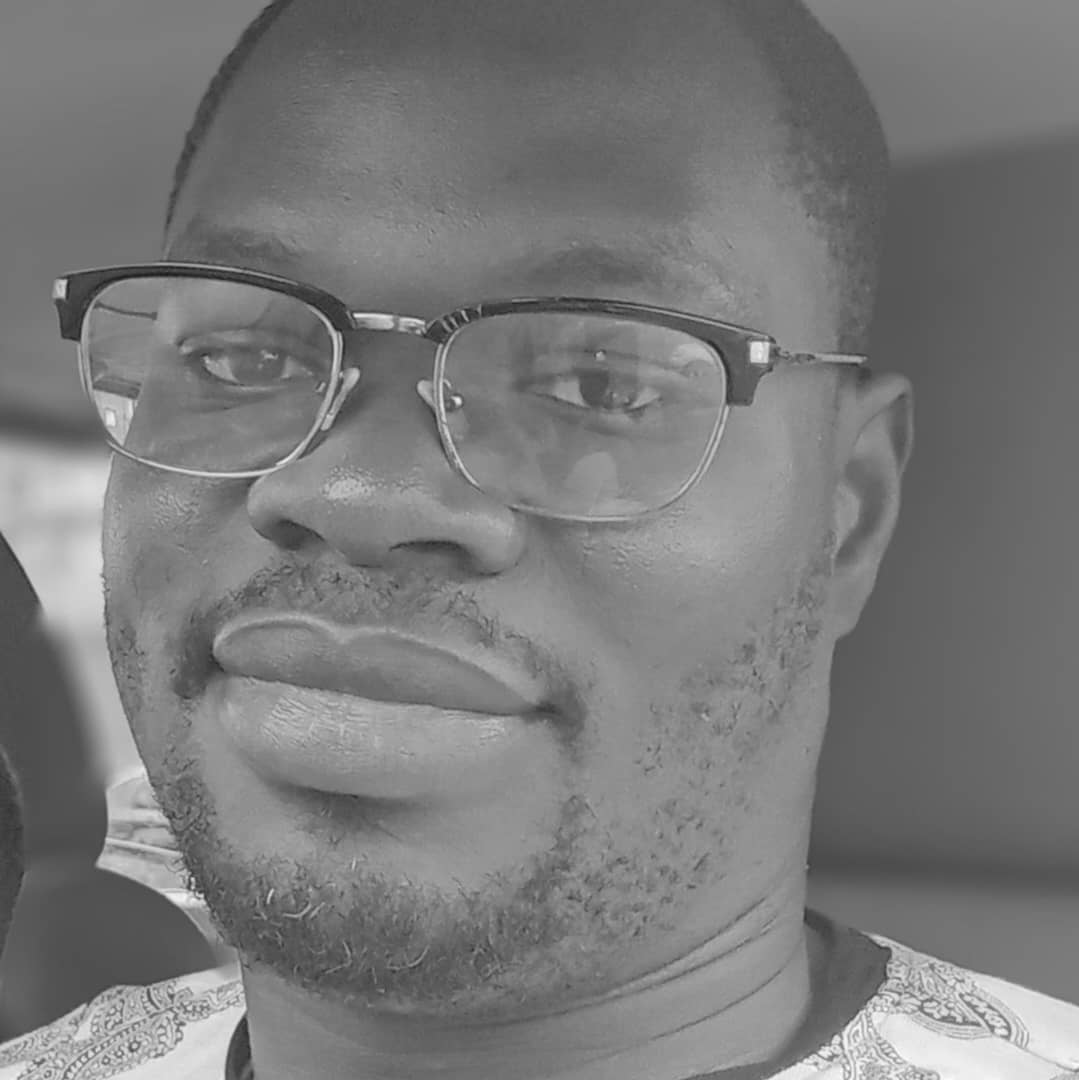
I am Adeyemi Adetilewa, a content marketing strategist helping B2B SaaS brands grow their organic traffic, improve search visibility, and attract qualified leads through data-driven, search-optimized content. My work is trusted by the Huffington Post, The Good Men Project, Addicted2Success, Hackernoon, and other publications.
