When it comes to fully understand how to navigate Google Ads, there is no substitute for continuous learning and hands-on experience.
For beginners, absorbing every bit of information you can is important to get the most out of Google Ads. But also equally important integrating what you know and immersing yourself in the platform.
In this post, I share seven important PPC tips and best practices designed for those who manage or operate a Google Ads account. However, beyond Google, these tips are also applicable to Bing Ads, too.
If you are not already implementing these PPC tips and best practices, then you’ll not only gain a lot of information, but you’ll also save a lot of money for your clients or your own advertising efforts.
PPC Tip 1: Conduct Keyword Research and Leverage Search Data
Conducting keyword research and leveraging search data are fundamental PPC tips and best practices. Even just to quickly validate your target keywords of interest, the Keyword Planner makes it easy to do so.
Using keyword data and search trends helps to instruct how campaigns and ad groups are organized. Pulling keyword data can also shape how to use certain match types and bidding strategies.
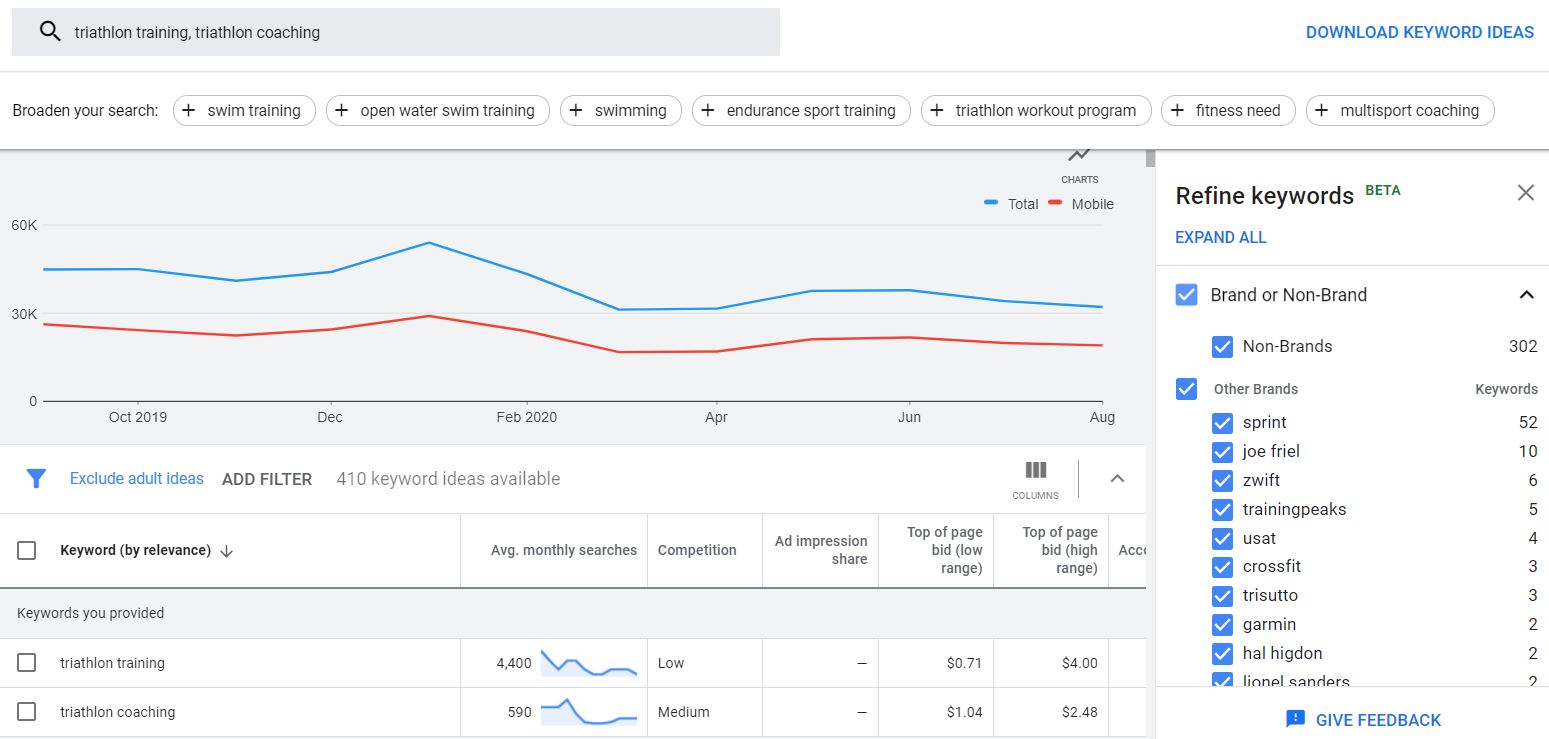
When using the Keyword Planner, take liberty in using the “Refine keywords” filter, which is found at the right. Oftentimes, filtering to show only non-brand keywords is useful.
In addition to search volume, the trends in popularity (like the keywords above peaking in January) can help shape how and when to invest in certain campaigns.
PPC Tip 2: Never Combine Search and Display Ads Campaigns
Upon setting up a new campaign, you’ll be prompted to “expand your reach” by including the Display network.
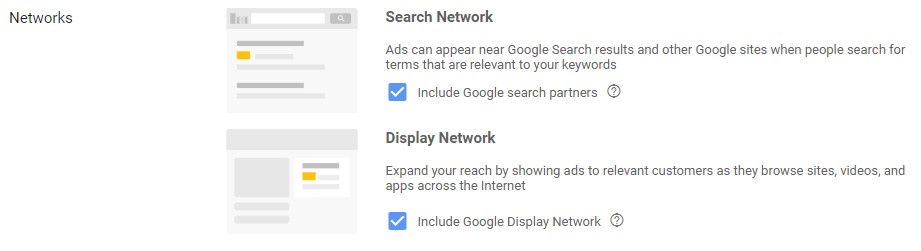
One of the golden rules of PPC is never combining the Display network in your Search campaigns. This already checked box (shown above) might seem like an enticing feature that could maximize your ad exposure. But in reality, text ads (Search network ads) do not perform well as Display ads.
By including the Display network, your Search ads will show up on other websites as “display ads,” which are often banner graphics, side column ads, etc. It is always best to set up Display campaigns separately and use visually-engaging graphics (not expanded text ads).
PPC Tip 3: Use Broad Match Sparingly
A recurring PPC tip I often mention during training and consultations is to use broad match very sparingly, if ever at all. The nature of broad match bidding can result in a broad array of search queries, many of which may be unwanted.
A good example I use is the keyword “red wagon.” If I’m a toy retailer selling kid’s Radio Flyer red wagons and I bid exclusively on just “red wagon” using broad match, my ad is going to show for many different queries. With broad match, my ads could show for queries like “red Subaru Outback wagon” or “Red Wagon Pizza Company” – not keyword queries I want to trigger my ads.
In other words, without using more precise match types and bid strategies, you open the door to a lot of unwanted impressions and wasted clicks. For PPC campaigns with limited budgets, this can evaporate your daily budget rather quickly with little to no return.
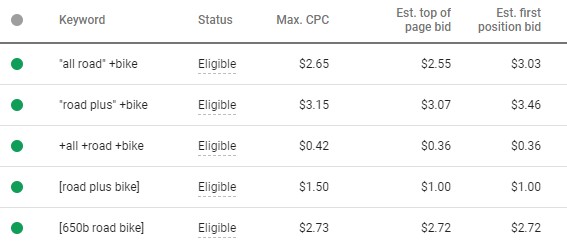
Most seasoned PPC professionals will agree that using a combination of match types like exact match, phrase match, and broad match modifier will ensure your ads are triggered by the right users you want to visit your site.
Using the plus symbol (+) for broad match modifier means you’ll capture all queries that contain those words (i.e. “best all road bikes” or “titanium all road adventure bike”). In essence, it is an effective keyword targeting strategy.
PPC Tip 4: Know Your Bidding Strategy
Google Ads makes it easy to fall into an automated bidding strategy (i.e. Maximize Clicks, Maximize Conversions, Enhanced CPC, Manual CPC, etc.) But without truly knowing what these bidding strategies mean, you could end up consuming your budget rather quickly.
The first tip is to notice that the top seven of 8 bidding strategy options are “Automated.” By using these bidding strategies, you compromise full control over your bids and allow Google to adjust your max CPC automatically.
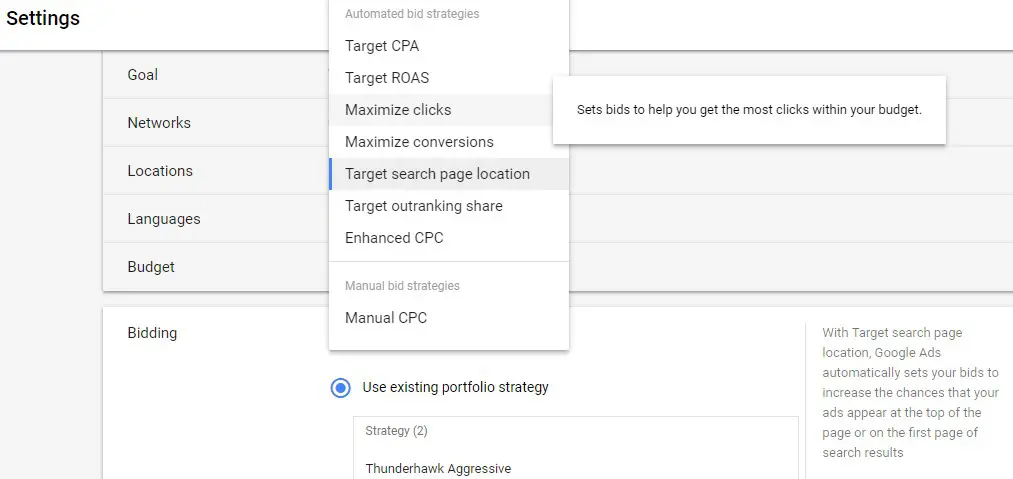
I personally do not recommend most of these automated options and use them very sparingly. For conservative budgets, I highly recommend avoiding Maximize Clicks and Maximize Conversions, as these options can escalate your bids rather quickly.
If you have time to manage your campaigns diligently for the first few weeks, use Manual CPC or Target search page location (which you can switch to Enhanced or Manual CPC.) This way you have more control of your bids and how much you are spending per click.
PPC Tip 5: Activate Columns to View Bid Metrics
Information is everything with Google Ads. Whether viewing the campaign level, ad group level, or keyword level, you can modify your column structure to see specific performance metrics. Based on the conservative bidding strategies mentioned above, there are specific columns you’ll want to activate under the keyword view.
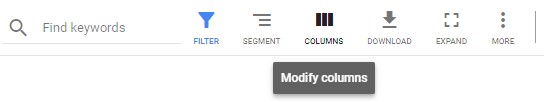
Click the three vertical column icon to view the column options. From there, you can select categories to see specific metrics to activate.
Under Attributes, I recommend checking to view Estimated top of page bid and Estimated first position bid for your keywords. These metrics help ensure your Max CPC bid is set high enough so ads show above the organic search results (higher than the Estimated top of page bid) but also not over-bidding and over-spending.
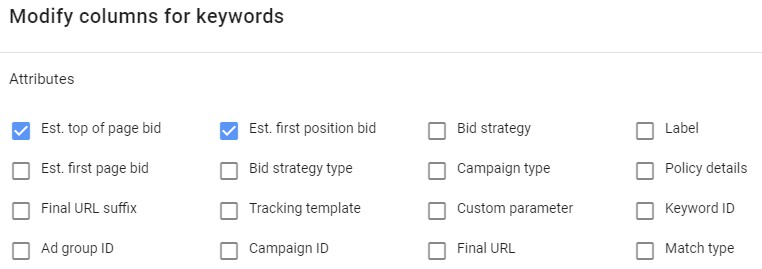
PPC Tip 6: Analyze Search Terms and Employ Negative Keywords
As long as you are using more than an exact match, you are bound to find search queries that don’t align with your target search user. While in the Keywords view, you’ll see Negative Keywords and Search Terms as tabs.
Under Search Terms, you can see all of the historic search queries that have caused your ads to trigger. If you see certain queries that do not align with your desired users’ intent, exclude them as negative keywords.

For example, the advertiser in this instance used a broad match and incurred several clicks for unwanted queries. His intention was to only capture users who searched “gravel bike” related keywords. Based on the figure, six of the 7 queries above do not apply and will be excluded as negatives.
PPC Tip 7: Utilize Device Bid Adjustments
The last PPC tip and best practice worth mentioning (for both Google Ads and Bing Ads), is to use device bid adjustments.
Using device bid adjustments is largely contingent on the nature of your target audience, business, website, and Google Ads campaigns. Based on current device popularity trends, mobile can oftentimes warrant an increased bid adjustment,
Consider the usability of Google Search on mobile devices. Users must always see the top search ad(s) on a mobile device before swiping down into the organic listings.
Unlike desktop users, a user’s vision can’t see immediately to the organic results as is the case of mobile. Because occupying top ad impressions on Google mobile search, there can be significant advantages in increased bid adjustments on mobile devices.
As for best practices with Bing Ads, the opposite is true as Bing represents a much older demographic that is largely computer users. Conversely, I’ve benefited from increased bid adjustments on the desktop with Bing Ads.
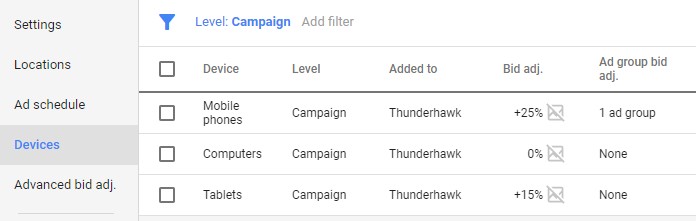
Assess your historic device activity and target audiences before implementing bid adjustments. Depending on what you already know about your target users, you’ll likely be able to benefit from increased bid adjustments.
Assuming your conversion goals align with mobile users, you could benefit from increasing mobile bids by 15 percent to 50 percent. Keep in mind that you can implement device-based bid adjustments on the ad group level as well.
As mentioned above, there is no substitute for PPC know-how and experience. Putting these best practices to use with active accounts is the best way to see how well they can work.
Hopefully, for beginners, these PPC tips and best practices will provide a good head start and quickly get you in-the-know on how to navigate Google Ads. And for more advanced PPC advertisers, hopefully, there was a tip or two you didn’t already use.
Tyler Tafelsky is a Western Michigan University graduate with a degree in Marketing and Psychology. Tyler currently works in various fields related to content marketing strategy, health and wellness, and athletic training. Tyler works for BookWear, a business that helps college and university admissions counselors engage with students, as well as Better Triathlete, a triathlon training blog for those interested in multisport.


