Let’s face it. Things break. Technology that we used five years ago may not be working as well today. The same goes for the technology we will buy today in five years.
Outdated and poorly functioning hardware is a major productivity killer and frustration for your employees. In some cases, it is even a security risk.
Without proper management, buying new hardware as it is needed, can become a budget-breaking expense. Use these tips to improve lifecycle management.
1. Recognize Why Lifecycle Management Is Important
In 2020, the average cost of a company-wide server going down was around $301,000-$400,000 per hour globally.
Of course, most companies put a unique burden on their servers in 2020, so maybe this was an outlier. Let’s look at 2019. Surprisingly, it was roughly the same. Losing a server is costly no matter how you dice it.
This is in line with Garner’s finding that downtimes cost around $5600 per hour per employee. However, Gartner points out that there is a huge variance in these costs from business to business. And that largely has to do with how well a company manages this lifestyle.
2. Know the Steps to Manage the Hardware Lifecycle
You have five primary steps to managing hardware effectively. Understanding each of them and integrating these clearly defined steps into lifecycle workflow will help you get the most out of your technology investments.
i). Plan
Develop a written lifecycle management plan that includes your company’s strategy for each step in the management process.
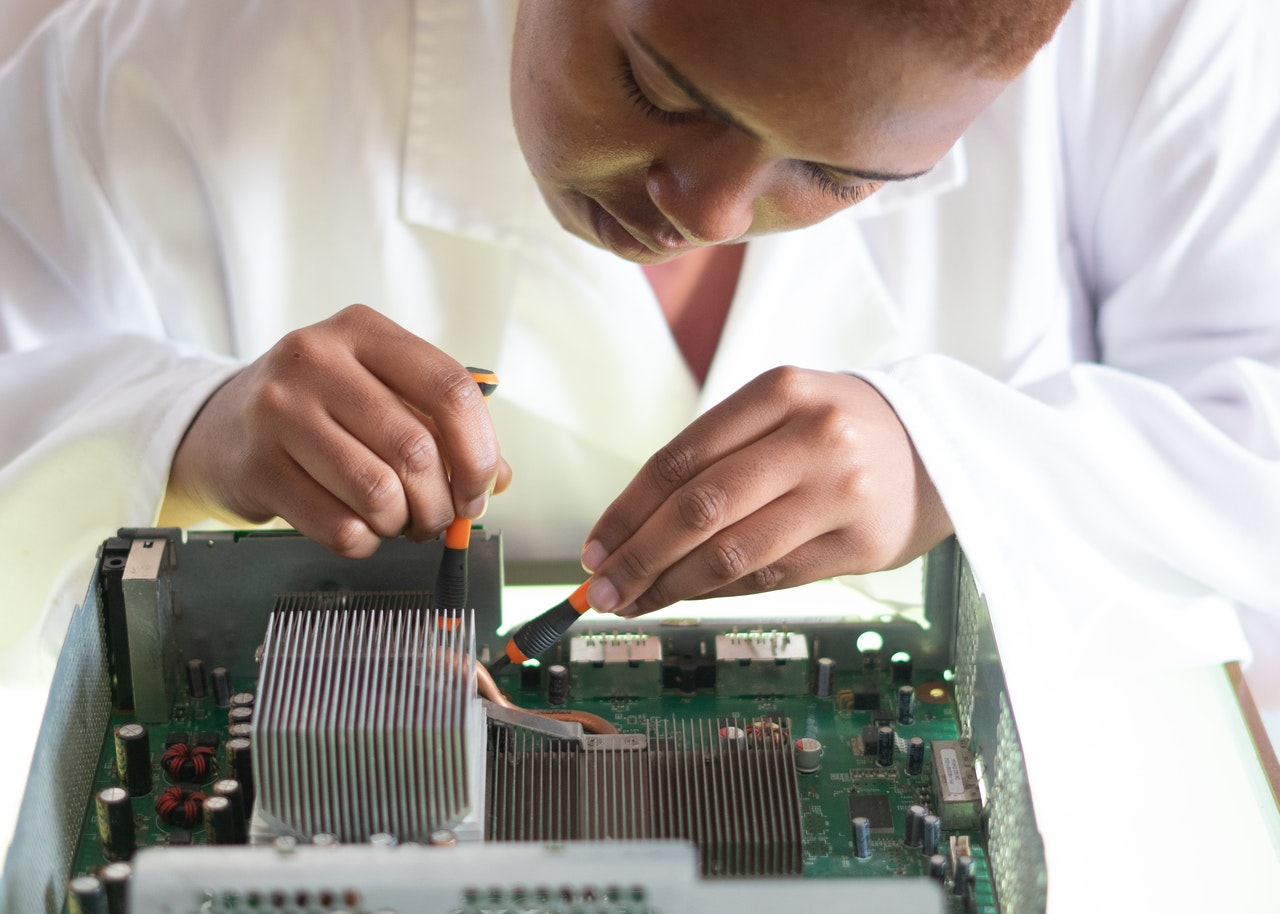 This includes items like:
This includes items like:
- Who is responsible for what and when.
- Communication methods and meetings.
- Technology budget.
- What you’ll buy.
- How you might transition your buying over time. For example, moving to the cloud over years.
- How to manage unplanned inventory turnover due to hardware that is reaching its end of life early in addition to accounting for lost, stolen, or damaged machines.
- How a hardware cycle may impact the software lifecycle, security, productivity, data management, etc.
Create a spreadsheet or use a specialized tool to track life cycles over time.
ii). Procure
Purchase the hardware you’ll need for your company. During procurement always balance cost with quality. It rarely pays to go cheap if you now have a one-year lifecycle instead of three.
That year will be gone in a flash. And don’t forget to consider how this equipment will interact with existing equipment or software to avoid conflicts. This may lead to a revisiting of the plan.
iii). Deploy
Set up the newly acquired hardware within your technology environment. Verify that all peripherals and software are working.
iv). Maintain and Manage
This is by far the most important step in lifecycle management. You should never set up hardware and just assume it is going to work.
We need to plan to monitor and maintain hardware to both extend its lifecycle and know when it is no longer doing the job. In doing so, you’ll improve employee efficiency, and reduce unexpected hardware failures that lead to downtime.
v). Dispose
Don’t hang on to equipment that has outlived its usefulness. Have a process in place for either recycling, selling, or donating old hardware.
3. Be Proactive
Don’t wait for equipment to fail you. Pull hardware from your technology environment when it reaches the end of its lifecycle. This will help you avoid loss of productivity, costly downtime, and lost data.
4. How Long Hardware Lasts In the Real World
 The typical laptop, desktop, or mobile phone lasts 3-5 years. But what about servers? Those are big investments. These also typically outlive their usefulness after about 4-6 years.
The typical laptop, desktop, or mobile phone lasts 3-5 years. But what about servers? Those are big investments. These also typically outlive their usefulness after about 4-6 years.
5. Be Aware of End-Of-Support Dates
In addition to hardware physically no longer working, end-of-support dates by the manufacturer for the software that hardware needs may increase security risks.
6. Prioritize Your Investments
Prioritizing your investment should never leave one of your departments with 10-year-old computers.
But to some extent, you definitely need to know ahead of time which departments are most important to business continuity so that you can prioritize replacing their hardware if you have to choose due to budgetary constraints if that small business loan doesn’t come through as planned.
7. Move to the Cloud
Consider moving your server, storage, and computing to the cloud to reduce the need for some hardware investments. You could also consider a hybrid cloud or moving one department at a time to the cloud to ease cloud transition.
8. Plan for the Future
No one knows exactly what kind of technology will rule the future. But we do have a good idea that technology will continue to improve and that it will play an integral role in business.
So, when buying, consider how that equipment will meet your needs today, but I also think ahead as you grow and technology changes.

The Ideas Plus Business Editorial team is responsible for this post. For collaborations and partnership requests, kindly send an email to the Editorial Team at ideasplusbusiness[at]gmail[dot]com for the terms and conditions. You can also follow IdeasPlusBusiness.com on Twitter here and like our page on Facebook here.

