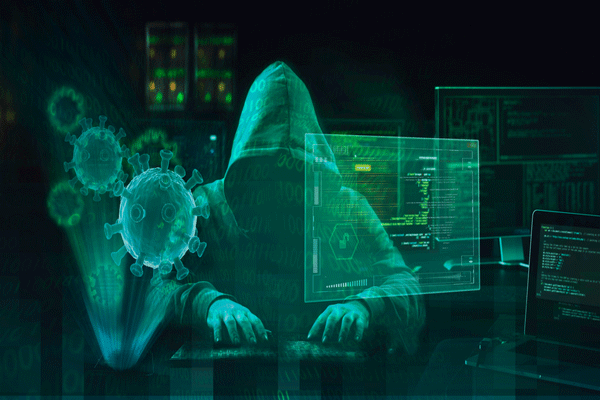COVID-19 does not only create health-risks for people around the world; it has also caused a considerable amount of damage to the economy.
More than 70 percent of small businesses are on the brink of insolvency, and even big businesses are cutting their costs to meet ends.
In such an uncertain economic situation, small business owners, are more vulnerable to scams, and COVID-19 has introduced a whole new array of such business scams.
Some malicious con-artists are using the novelty of the virus and people’s fear for their gain.
Scammers are pretending to be health officials, government financial assistance officials, NGOs, and business suppliers, among other things, to fool small business owners.
Secondly, IT scammers have increased their hacking attempts to exploit the increased internet usage during the COVID-19 pandemic.
Businesses should remain vigilant to suss out these scammers and save their hard-earned and much-needed capital. Our article is especially focused on helping those businesses that are most vulnerable to COVID-19 scams.
Here are a few ways you can protect your business during these tough times:
1. Communicate with trusted sources only
If you have received an offer through text or email that just seems “too good to be true,” you might want to find out the source of the message.
The majority of the messages received are scams and are phishing attempts to hack into your system.
Most of these scammers are pretending to be organizations that deal with finances and have attractive taglines that promise a secure future for your business.
As a business owner, it is your job to validate these offers through background research, referrals, and company analysis.
Phishing attempts can also be made by using your employee’s information that is available publicly and use it for mass phishing attempts that are targeting your business.
Luckily, there are plenty of ways through which you can validate the source of communication for you and your employees.
Whether it is an email or text message, your system can detect spam messages and block them either at the source or alert you before you decide to open them.
Scammers are pretending to be the WHO, CDC, or the relevant healthcare organization in your country to try and steal information or money from you.
Do not just automatically believe anyone who emails or calls you claiming to be the official health authority, always verify through multiple sources before proceeding.
What else can you do to prevent COVID-19 online scams?
If your system has not detected a fraudulent/scam email and passed it down to your inbox, you still need to be careful about the origin of the email. Do not click on a link in an email that you don’t recognize.
The first thing that you need to check is the email address and the URL that is provided in the email. If the URL contains unusual strings that are not recognizable, that is your first red flag.
The second thing that will confirm a phishing attempt is if the email has poor grammar or obvious spelling mistakes.
A lot of people still end up giving financial/credit card information over email/text messages. It is highly unlikely that your bank is asking these details over an insecure mode of communication.
Therefore, be extremely careful when you are passing such information in response to an email or text message.
2. Stay up-to-date and organized
 The importance of keeping up-to-date on your security hardware and software is not restricted to the pandemic.
The importance of keeping up-to-date on your security hardware and software is not restricted to the pandemic.
All business owners are advised to keep their systems up-to-date.
In the current situation, this is more important than ever. All your anti-virus software must be updated to the latest version.
More importantly, keep your documents and applications well-organized with an adequate number of backups.
So that in case of a phishing attempt, you or your organization is well-prepared.
The more organized you are, the easier it will be to detect fraud and get to the root of the issue.
What else can you do to prevent COVID-19 online scams?
Keep an adequate number of back-ups, as mentioned above. You should also make sure that your stored data is well-encrypted with multiple layers of security.
Moreover, your staff should be well-trained to know what to do in case of a phishing attempt.
They should also be trained to carry out software updates as they help to protect against outside attacks and other suspicious online activity.
Another thing to watch out for is how the software updates are being delivered to you. Before clicking on any link, make sure that they are coming from a valid source.
3. Have a plan of action
Even with all the precautionary measures that you take, there might still be a chance that your business could be a scamming target.
Therefore, you must have a preexisting plan of action that will help you identify the scam and respond to it appropriately.
Moreover, train your employees, so they are also experts at recognizing scams instead of falling prey to them. Do keep in mind that all kinds of businesses need a contingency plan in case of a crisis.
Carpet cleaning London, a small professional cleaning business in the UK, has established a special COVID-19 protection protocol to stay safe.
They have trained their employees to not open any unverified emails, and ask a series of well-researched questions if someone approaches with an offer through other mediums.
In this way, the threat of conning the business is greatly reduced.
What else can you do to prevent COVID-19 online scams?
In case your organization has become a victim of a scam, you should speak to your bank ASAP and flag the situation. The more quickly you react, the higher will be the chances of recovering your funds.
Have a definitive plan of action, so you and your team know exactly what to do in case a crisis unfolds.
Train your staff to stay vigilant at all times and be wary of any suspicious scheme or offer that has been sent via unreliable sources of communication.
4. Integrate email protection features
 Since most phishing scams reach organizations through email, it only makes sense to secure your email from external sources.
Since most phishing scams reach organizations through email, it only makes sense to secure your email from external sources.
If you are a G Suite Administrator for your business, you can easily move the suspicious emails to a spam folder.
Moreover, Google, by default, also moves suspicious emails into a spam folder.
They also repeatedly display warnings to help you identify emails that might be harmful to your organization.
What else can you do to prevent COVID-19 online scams?
Several advanced safety features can help you protect your Gmail in a better way.
Here are a few features that you can access through the advanced safety features to make your email secure.
- Protection from email attachments from unknown senders: attachments are commonly known to spread malware; therefore, be extremely careful before you download one into your system.
- Advanced security features allow you to identify links that are suspicious and may harm your system. The system automatically generates a message to warn you against clicking on these links.
- One of the biggest issues that organizations face is spoofing the domain name or emails of people who are working in your organization. You can get an additional layer of security on your Gmail account through spoofing protection that will help you authenticate fraudulent activity.
Final thoughts: Prevent COVID-19 online scams
Times are tough for businesses all around the world, and the future is unpredictable in many aspects.
Businesses are especially vulnerable to scams that have surfaced during this period. By following the steps above, you can help your business battle any scam or phishing attempt.
You must remain vigilant and develop a plan of action that will help to steer you out of any difficult situation. Do not let the scammers and hackers take advantage of the crisis, and put you in difficulty.
Adopt the steps listed above to add an extra layer of protection to your business’ defense.
Shaheryar provides ghostwriting and copywriting services. His educational background in the technical field and business studies helps him in tackling topics ranging from career and business productivity to web development and digital marketing. He occasionally writes articles for Classic PDF Editor.