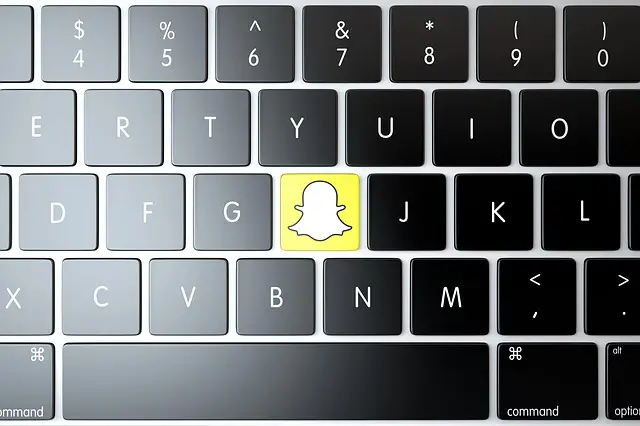How easy is it to change your Snapchat username? We will explore the best options in this article.
2011 witnessed a new application launch, that was about to change the world for good. That application was SnapChat. A messaging application that can be used to chat with your friends and relatives. What’s more, not only you can chat but also share images, videos, and anything that come under these two categories.
Snapchat is a free application that you can download for your android phones and as well as iPhones. After the launch, it spread like a wildfire. Most people used to have this application.
The best part of this messaging application is that the messages will self-destruct in 10 seconds time frame. Hence, your security and privacy will be in check always.
Snapchat experience was going smoothly until a new update came in. The new update was quite complicated for most users to understand the basic function of it. Changing the Snapchat username becomes the toughest job.
After getting so many questions on how to change my Snapchat username, I finally set my mind to write an article to help others.
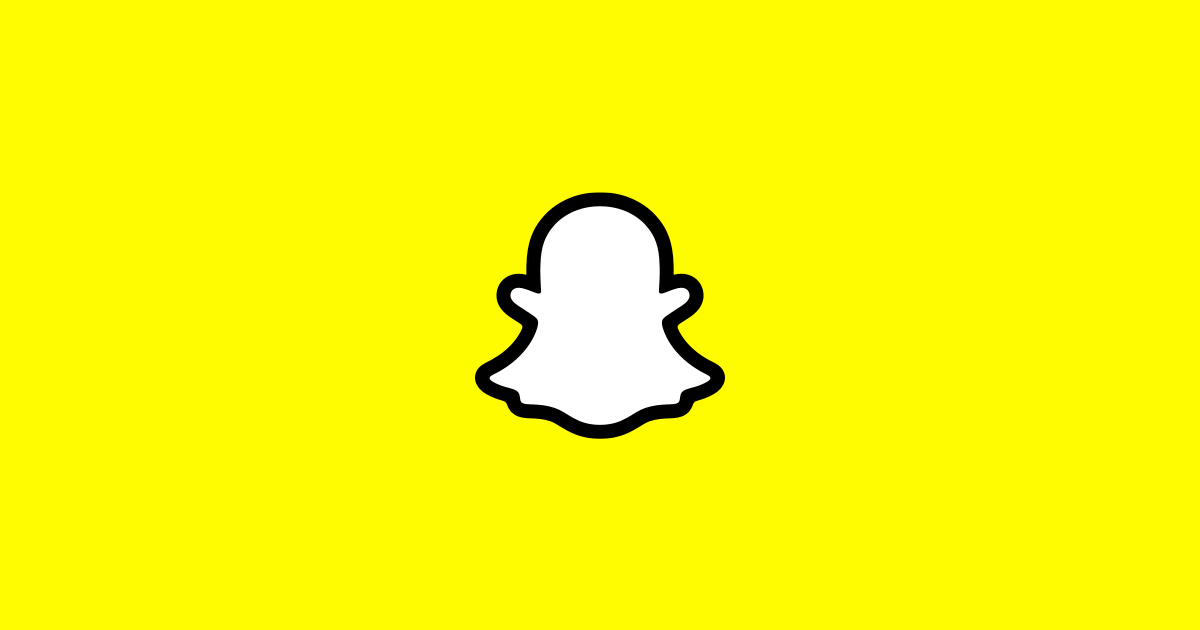
How does Snapchat work
Before going into the details of changing a Snapchat username, we must have a clear understanding of the workings of the Snapchat application. So, let’s have a quick review of how Snapchat works and what are the perks of using it.
During its initial days, Snapchat was just a simple mobile application meant to be for messaging only. Later on with numerous updates the simple to use messaging app becomes a lot harder to use for the people who were not into the technologies stuff. This reduces its popularity among the user.
Snapchat is still used worldwide, but not to the extent that once it was used. Some features of Snapchat are:
- Geo filter: It is a feature to locate the places where the images and the videos were taken.
- Snap cash: Snapchat has a money transfer feature embedded in it. So, in time of need, you can transfer money with the other Snapchat user.
- Memories: Snapchat has self-destruct features for the send messages, so, if you do not want your images to disappear forever. You can just store them, and then send them back later on.
- Snap store: It is a place, that acts as a shop for your smartphone. Here you can buy anything related to Snapchat.
- Shazam: well, this is one of my favourite features. It helps you to identify the song.
How to change Snapchat username
With the new update, it has become very complicated to change the Snapchat username. Honestly speaking, Snapchat does not allow anyone to change their username for security reasons. The best you can do is you can only change the display name.
Here in this article, I am going to you show the simplest way to change the display name. Let’s get down to the details below.
1. Access the Snapchat setting
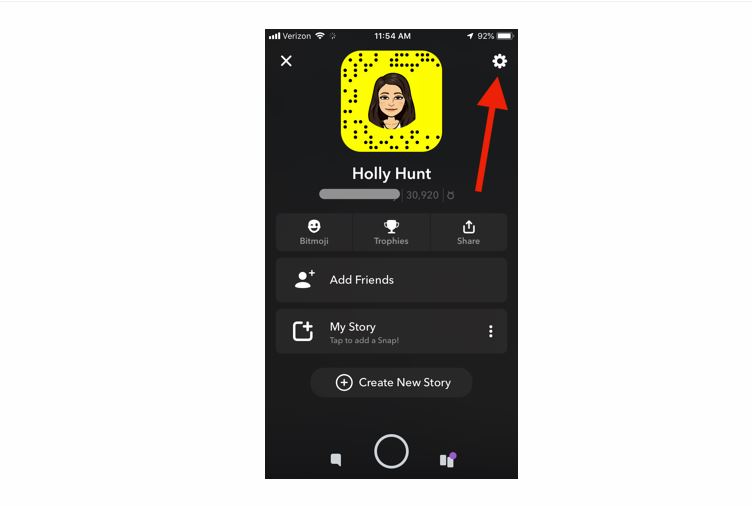 It is very straightforward to access the setting. You just have to tap the bitmoji icon to dive into your account profile. Or you can simply tap the right corner with the triple dots. That works the same way as the bitmoji. The only difference is that the triple dos are the setting option.
It is very straightforward to access the setting. You just have to tap the bitmoji icon to dive into your account profile. Or you can simply tap the right corner with the triple dots. That works the same way as the bitmoji. The only difference is that the triple dos are the setting option.
2. Edit your display name
 After entering into your account setting, you just need to edit the required section. Follow the process, add your first name, and then the last name, and then there are other several options. Fill out every one of them and then click on the save option to activate the changes. After you change the display name of your Snap chat account your friends will get notified.
After entering into your account setting, you just need to edit the required section. Follow the process, add your first name, and then the last name, and then there are other several options. Fill out every one of them and then click on the save option to activate the changes. After you change the display name of your Snap chat account your friends will get notified.
3. Check out the profile to confirm
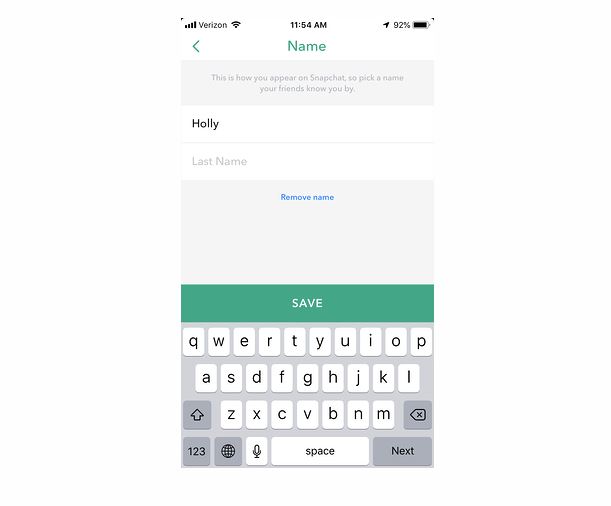 The moment you save all the setting a notification will be sent to your Snapchat friends about your setting. This username of yours will only be visible only when your friend will open your chat. Because Snapchat does not send a separate notification to your friend list when you change your display name. Once your user name is set, one can tap the back arrow to go back to settings, and there you can find that the new user name will appear under the Snapchat code.
The moment you save all the setting a notification will be sent to your Snapchat friends about your setting. This username of yours will only be visible only when your friend will open your chat. Because Snapchat does not send a separate notification to your friend list when you change your display name. Once your user name is set, one can tap the back arrow to go back to settings, and there you can find that the new user name will appear under the Snapchat code.
4. Prepare yourself for the labour
Well, I would not recommend changing your user name, as it changes your whole account. As I have mentioned above that Snapchat does not allow anyone to change their username because of privacy reasons. But if your current Snapchat account is not working properly. And it needs a desperate change, only then go for the change in username.
The problem that arises with the new user name is that all your data reset itself. But obviously, everyone wants to have their old accounts stats. This can be only possible if you are willing to in hard work for the new change’s username.
You have manually transferred all the data from the old account to the new one. Even you have to add all of your friends manually. Only after putting this much effort, you can gain the old stats of your account. And this is the only way you can save your old account’s data.
5. Create a new account and new friends
Once you have completed the new user name. Log out yourself from the old account and try signing in with the new username. This will complete the whole process of having a new username (changed username).
Use the magnifying glass icon ti9 find your friend’s username and add them manually. However, if you know that your friends are on your contact list, you just have to synchronize your Snapchat account with your phone, and all the ser who are on your contact list will be shown on the screen. Now you just have to add them one by one.
How to change my Snapchat username?
If you ever find any other article saying that they can help you with changing your Snapchat username. Then be very cautious about them. Snapchat itself has mentioned that you cannot change your username on social media due to privacy policy and security purposes.
In this article, I have tried my best to highlight the problems with the change in a Snapchat username and have even solutions for it.
Evanka Smith is a freelance content writer and enthusiastic blogger. She is the co-founder of tourandtravelblog. She contributes to many authority blogs such as Content Rally, dreamandtravel, and many more.