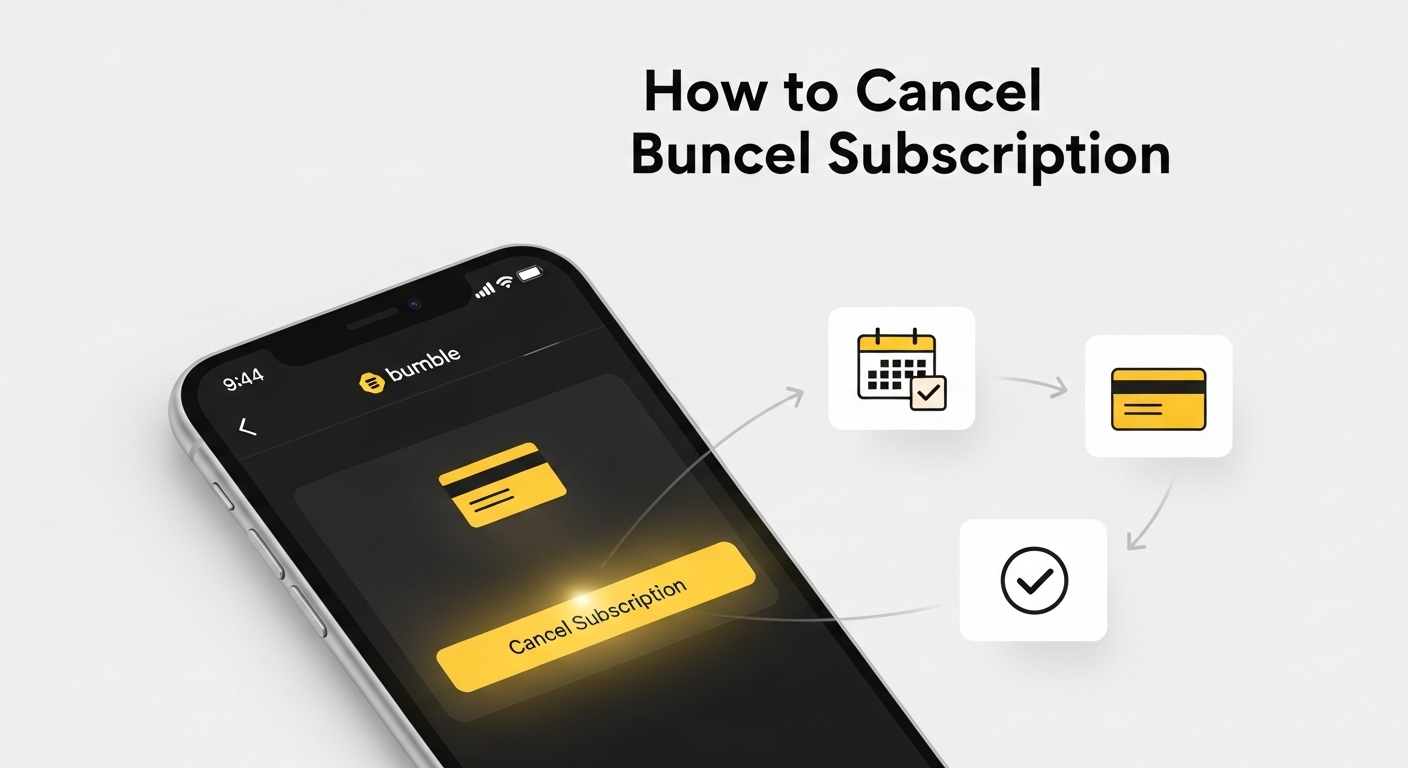Tired of paying for a Bumble subscription you no longer need? You’re not alone. More people are canceling online subscriptions to cut digital spending and avoid wasting money on unused services.
Canceling Bumble Premium or Boost is easier than it might seem, but it’s important to know the right steps so you don’t get charged again.
This guide shows you how to cancel Bumble subscription on any device in just a few minutes. You’ll learn why so many are dropping paid dating plans and get practical steps for taking control of your online expenses.
Whether you’re saving cash, had a poor experience, or just moving on to new options, you’ll find everything you need to stop your Bumble payments and manage your digital budget with confidence.
Even though paid dating apps offer extra features, they’re not always worth it if you’re not getting value. If you’re also interested in other ways to manage costs or want tips for smarter spending, check out our advice on simple ways to save money for your business.
Understanding Bumble Subscription Types

Bumble offers several paid subscriptions, each designed to help you get more out of the app if the free features aren’t cutting it.
Whether you’re thinking about cutting costs or just want to know exactly what you’re giving up (and saving) when you cancel, knowing the differences between Bumble Boost, Bumble Premium, and other add-ons will help you make a smart decision.
Bumble Boost
Bumble Boost is the entry-level paid subscription. Think of it as a small upgrade from free, with a handful of tools to make connecting easier. Here’s what you can expect with Boost:
• Backtrack: Undo accidental left-swipes, so missed connections can be a thing of the past.
• Unlimited swipes: No daily limits, you can swipe right to your heart’s content.
• Extend matches: Keep conversations alive by extending 24-hour match windows.
• Spotlight: Get one weekly Spotlight to boost your profile’s visibility.
• SuperSwipes: Receive five SuperSwipes per week to show serious interest.
The cost hovers around $29.99 per month, but can go down with longer commitments. You can find more details on the exact offerings on the official Bumble help page about Bumble Boost.
Bumble Premium
For those wanting even more features, Bumble Premium steps up the game. Premium includes everything from Boost, plus:
• Beeline: See who already liked your profile, so you skip the guessing game.
• Travel mode: Change your location and swipe in other cities, perfect for travelers or relocators.
• Incognito mode: Swipe privately without showing up until you swipe right on someone first.
• Advanced filters: Narrow your search to exactly what you’re seeking in a match.
Bumble Premium starts at $54.99 per month, with savings on multi-month plans. Some users opt for Premium for specific features like seeing their Beeline, while others just want more control and privacy.
Curious about a side-by-side comparison? This breakdown of Bumble Boost vs Premium offers a clear snapshot of costs and feature differences.
Other Paid Features and Add-ons
Beyond the main Boost and Premium tiers, Bumble sometimes rolls out short-term offers or “à la carte” features. These include:
• Spotlight: Buy extra Spotlights to get more profile views for 30 minutes.
• SuperSwipes: Buy packs of SuperSwipes to help stand out from the crowd.
These upgrades aren’t tied to a recurring subscription and can be purchased as one-offs, so if you just want to boost visibility for a day, you don’t need to commit to a monthly fee.
Making the Right Subscription Decision
Choosing the right Bumble plan (or going back to free) comes down to your dating goals and how often you use the app.
If you’re not seeing much return on your investment, or you want to learn how to cancel Bumble subscription for budgeting reasons, understanding what each tier really offers is step one.
If you’re also looking to optimize your spending in other areas, explore tips for digital subscription management to help cut unnecessary costs.
Pre-Cancellation Checklist: What to Know Before Cancelling
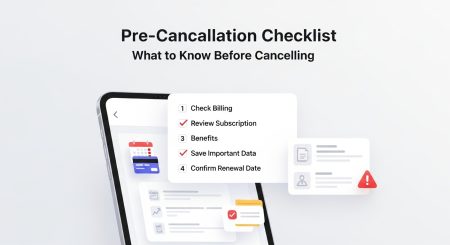
Canceling a Bumble subscription sounds simple, but you want to avoid surprises on your next bank statement or losing important match data by moving too fast.
Here’s a quick guide to what you should confirm and organize so the process is smooth and you won’t regret hitting that cancel button.
Photo by Tara Winstead
Confirm Your Subscription Details
Before canceling, check exactly which plan you have and how it’s billed. Subscriptions through the App Store (Apple), Google Play, or directly via Bumble can follow different rules for cancellation and refunds.
• Open your Bumble account settings and note your plan type (Boost, Premium, or single-use).
• Find out if your plan is monthly, quarterly, or annual.
• Double-check whether it auto-renews and what your next billing date is. This is key since canceling even a day late can mean another charge.
Most people don’t realize that apps often keep renewing automatically even if you uninstall or stop using them. Tracking your recurring charges is essential to avoid unwanted surprises.
Know What Happens After Canceling
Canceling doesn’t instantly erase your profile or matches. You will keep all your existing matches and messages until your current billing period ends, but you’ll lose premium features afterward.
Here’s what stays after cancellation:
• Your conversations and matches remain unless you delete your account.
• Free features (like basic swiping) stay active.
• Premium perks (like Beeline or Travel mode) are removed at the end of your paid cycle.
Make sure to check if there’s anything you want to save before canceling, like specific chat exchanges or profile notes. Bumble won’t back these up for you.
Review Refund Policies
Not all cancellations come with a refund, this catches many off-guard. Bumble rarely offers money back unless required by law or the app store’s rules.
• Most subscription services only stop future billing when you cancel.
• Refunds, if possible, usually require a separate request.
You can read more on how refunds work after canceling a subscription. Double-check the specific policy for where you purchased, Google Play, Apple, or Bumble directly.
Record Your Renewal Cycle and Billing Info
If you’re canceling to save money or change services, keeping a record of when your renewal happens is helpful.
This way, you avoid paying for time you don’t use and confirm the next charge won’t sneak up on you. Not sure when you subscribed? Your app store or email billing receipts have the date.
Back Up Needed Data
Before you cancel, think about data you might want from your Bumble account:
• Important message threads: Screenshots or notes from chats you care about.
• Contact details: If you plan to keep in touch with a match, swap numbers or socials first.
• Profile info: Screenshots of your bio or photo lineup for future reference.
You won’t lose your entire account if you only cancel the subscription, but better safe than sorry.
Understand the Impact on Linked Services
If you use Bumble with Apple or Google logins or have your subscription tied to a mobile account, note how those systems handle renewals and cancellations.
Sometimes you need to cancel from the app store itself, not from Bumble’s website.
If you ever get confused, resources like the Federal Trade Commission’s click-to-cancel rule can offer guidance in making sure your recurring billing ends on your terms.
Taking these steps lets you cancel with confidence and keeps you in control of your accounts and funds. Next up, we’ll walk through canceling your Bumble subscription on every popular device.
Step-by-Step Guide: How to Cancel Bumble Subscription on Any Device

Ready to learn exactly how to cancel Bumble subscription on your device? Here’s a clear breakdown for iOS, Android, and using the Bumble website directly.
Each method is a bit different and knowing where you subscribed is key to stopping those recurring charges.
If you hit a snag along the way, a few troubleshooting tips can get you sorted so you don’t miss out on your cancellation or end up getting charged again.
Canceling on iOS (Apple Devices)
If you subscribed to Bumble through the App Store on your iPhone or iPad, you’ll need to cancel through your Apple ID settings.
Canceling within the Bumble app won’t automatically stop Apple billing. Apple controls the subscription for security and privacy.
Follow these steps:
• Open the Settings app on your device.
• Tap your Apple ID name at the top.
• Select Subscriptions from the menu.
• Find Bumble in your list of subscriptions.
• Tap Cancel Subscription and confirm.
Once you complete these steps, your Bumble subscription will remain active until your current billing cycle ends, but Apple won’t renew it after.
Make sure you receive confirmation on-screen to prevent any errors. If you’re unsure or want more info, check Bumble’s official help guide on canceling subscriptions.
Troubleshooting Tip: If you don’t see Bumble listed, double-check if you’re signed in to the correct Apple ID, or if you may have subscribed using a different device.
Canceling on Android Devices
Google Play subscriptions are managed through your Google account. Uninstalling the app won’t stop your Bumble billing, so you’ll need to cancel directly through the Play Store.
Here’s how to do it:
• Open the Google Play Store app.
• Tap your profile icon in the upper right corner.
• Go to Payments & subscriptions > Subscriptions.
• Select Bumble from the list.
• Tap Cancel Subscription and follow the on-screen steps.
As with iOS, your subscription remains valid until the end of the current period but won’t auto-renew.
If you subscribed through a credit card or third-party and don’t see Bumble here, log into your app and check settings or reach out for help. For more details, follow Bumble’s official instructions for canceling subscriptions on Google Play.
Troubleshooting Tip: If you can’t find Bumble under your subscriptions, double-check which Google account you used.
Sometimes people switch between multiple Gmail addresses and forget which one is connected to the Play Store.
Canceling Through Bumble’s Website
If you purchased your Bumble subscription directly using a credit card (not through Apple or Google), cancel online from your web browser.
Step-by-step:
• Head to bumble.com.
• Log in to your account.
• Click your profile picture in the top-left corner.
• Go to Settings > Manage your subscription.
• Find your subscription, then click Unsubscribe.
Troubleshooting Tip: If you see a message saying you need to cancel through your phone’s app store, it means your payment is managed by Apple or Google. That’s where you need to cancel, not the website.
Looking for ways to stay on top of your apps, subscriptions, and finances? Explore How to Cancel Shopify Subscription? A Complete Guide.
Canceling your Bumble subscription can take just a couple minutes when you know where to look. Take a quick moment to confirm your cancellation so your account doesn’t keep billing you.
Frequently Asked Questions About How to Cancel Bumble Subscription
Whether you’re tired of monthly charges or simply ready for a reset, questions often pop up when you’re thinking about how to cancel Bumble subscription.
Wondering what happens to your matches? Curious about refunds? Or maybe you’re worried about being billed after cancellation? Let’s clear up the most common concerns with straightforward answers and smart tips, with a peek at how Bumble compares to other subscription cancellations.
Will Canceling My Bumble Subscription Delete My Matches or Chats?
It’s a common worry, but canceling your Bumble subscription does not delete your matches, messages, or profile.
When you end your paid plan, you simply lose access to Premium or Boost features (like Beeline, Incognito, or extra swipes) after your current billing cycle wraps up.
All your past conversations and matches will stay right where you left them unless you choose to delete your entire account.
If you cancel early, you’ll keep full use of premium features until the end of your subscription period. Many users prefer to cancel as soon as they decide, so there’s no last-minute panic or overdue charge.
Can I Get a Refund After Canceling My Subscription?
Getting a refund from Bumble can feel like searching for a needle in a haystack. According to their official policy, Bumble generally does not provide refunds for canceled subscriptions, especially if you paid through the App Store or Google Play.
Subscription fees are usually non-refundable, and the cancellation simply stops future renewals.
If you believe you’ve been charged in error or experienced a technical issue, you can request a review by contacting Bumble support directly.
Their refund page outlines how to send a detailed request, but approval isn’t guaranteed. For readers who like clear cut answers, WikiHow has a quick guide on seeking refunds from Bumble.
Key points about refunds:
• No automatic refunds: Most cancellations just stop future charges.
• Store policies matter: Apple, Google, and Bumble each have different rules.
• Request a review: If you feel you have a special case, reach out through Bumble’s help center.
What If I Get Charged After Canceling?
Sometimes users find an unexpected charge even after they follow all the steps to cancel their Bumble subscription. This usually happens due to one of these reasons:
• You canceled after the renewal date had already ticked over.
• You have multiple accounts or used a different app store account to subscribe.
• There was a delay processing your cancellation.
To resolve this:
• Double check for confirmation emails from Bumble, Apple, or Google.
• Log back into your subscription management page to verify your Bumble plan is truly canceled.
• If you see unwanted charges, contact customer support via the Bumble app or website, and submit a refund request through their official form.
Want to avoid this headache with your other subscriptions? See how to smoothly cancel YouTube TV subscription for a step-by-step comparison.
How Does Canceling Bumble Compare to Other Subscriptions?
Bumble’s cancellation steps are pretty straightforward, but other major subscriptions work in similar ways.
For example, canceling a streaming service like YouTube TV also demands you follow directions based on where you signed up, web, iOS, or Android. The main patterns are:
• Track which platform billed you.
• Cancel through that platform’s subscription manager.
• Keep an eye out for final confirmation and follow-up emails.
• Access usually remains until the end of your billing period.
Whether you’re dropping a dating app or a streaming service, stay aware of the renewal dates and keep confirmations handy.
For readers wanting a hands-on comparison or canceling other services, check out this guide on how to cancel YouTube TV subscription for a clear, practical walkthrough. You’ll find the approach is much the same, just different companies and menus.
More Tips for Managing Paid App Subscriptions
Juggling a bunch of app payments? Here are some simple habits that can help you avoid unwanted charges:
• Set calendar reminders for renewal dates.
• Keep a list (even just in your phone notes) tracking app subscriptions.
• Review your bank statements each month for any lingering bills.
• Check out tools and guides for managing finances as an entrepreneur or a busy professional.
Canceling isn’t as complicated as it seems, as long as you double-check every step and save your receipts. Feeling more confident about how to cancel Bumble subscription and what follows?
If you still have questions, Bumble’s subscription cancellation help page offers clear, up-to-date guidance.
Alternatives to Canceling: Managing or Pausing a Bumble Subscription
Before you go through with the final steps on how to cancel Bumble subscription, it’s worth exploring a few alternatives.
You can keep more control over your dating app budget without fully saying goodbye to all the perks.
Whether you need a short break or just want to spend a bit less, let’s go over some practical strategies you can use instead of canceling outright.
Pause Your Bumble Subscription
Not ready to part ways completely? Bumble doesn’t offer an official “pause” button for subscriptions, but you can take a break without losing your chats or matches by turning on Snooze mode.
Here’s how Snooze mode can help:
• Hide your profile without deleting your account or losing messages.
• Pick from time frames like a weekend or a few weeks.
• Stay invisible, while keeping your subscription and chat history safe.
To enable Snooze, just tap your profile settings and pick your preferred break. Your subscription remains active (and billable), but you won’t show up in swipe decks, so you won’t miss messages from existing connections.
Snooze mode works well if you need space but plan to return. Just keep in mind that your paid subscription clock keeps ticking while you’re away.
Manage Renewal Settings or Edit Your Subscription
Maybe you don’t want premium features every single month. You have the option to adjust your subscription settings so your paid plan doesn’t auto-renew.
This puts you back in control, so you can choose when to pay for extras next.
Here’s how you can take charge:
• Go to your app store or Bumble’s website.
• Find the renewal options under your subscription settings.
• Turn off auto-renewal so you won’t get charged again at the end of the billing cycle.
This process is much like how streaming services let you adjust your plan or take a break without a hard cancel.
If you’ve managed apps like Hulu before, the steps are nearly identical. For more details on similar strategies, check out how to cancel Hulu subscription and keep flexibility with your paid apps.
Downgrade to the Free Tier
If the costs are starting to add up but you still want to swipe, consider returning to Bumble’s free version instead of quitting altogether. You’ll keep access to:
• Matches and conversations
• Standard swipe features
• The ability to reconnect when you’re ready
You lose premium upgrades, like seeing your Beeline or using Travel mode, but the main functionality stays put. Sometimes cutting back to basics is the best way to stick to your budget or just see if you miss the paid perks.
Switching back to the free tier is as simple as canceling your premium plan. Your subscription will expire at the end of your paid period, and you’ll automatically drop down to the free version, no extra steps needed.
Edit Notifications and Profile Visibility
Don’t want the app bugging you daily? You don’t have to cancel to dial things down. Tweak your notification settings to regain control and manage stress.
You can also adjust your profile’s visibility if you need a mental break but aren’t ready for a clean split.
Try these options:
• Turn off push notifications for Bumble.
• Adjust your privacy settings or set a “stealth mode” (if available on your tier).
• Unmatch or mute conversations that feel overwhelming.
Using these small changes lets you shape your Bumble experience without pulling the plug.
Compare Subscription Management Strategies
The approach Bumble uses for pausing, managing, or downgrading is similar to other major services. Whether you’re looking to hold onto flexibility or want to revisit your account in the future, many companies offer partial or step-down solutions.
For example, some platforms let you suspend access instead of canceling entirely, as covered in guides like the Cancel Adobe Subscription post.
Looking for more tips on managing all your subscriptions, including business tools and entertainment apps? Explore advice for staying organized and cost-effective in this guide to subscription management.
Trying one of these strategies first might help you avoid the hassle of a full cancellation, and you can always come back to how to cancel Bumble subscription if these alternatives still don’t fit your needs.
Conclusion
Managing online spending starts with easy wins like learning how to cancel Bumble subscription. Remember: check your billing source, follow the right steps on your device, and confirm cancellation to stay in control.
Periodically reviewing your app subscriptions not only helps you avoid surprise charges, but also keeps your digital life in check.
Take this as an opportunity to rethink where your money goes. For smart ways to optimize your business or personal finances, try practical tips from our guide on How to Cancel Fubo Subscription?
Thanks for reading, share your own experiences in the comments, and keep building a healthier financial routine.
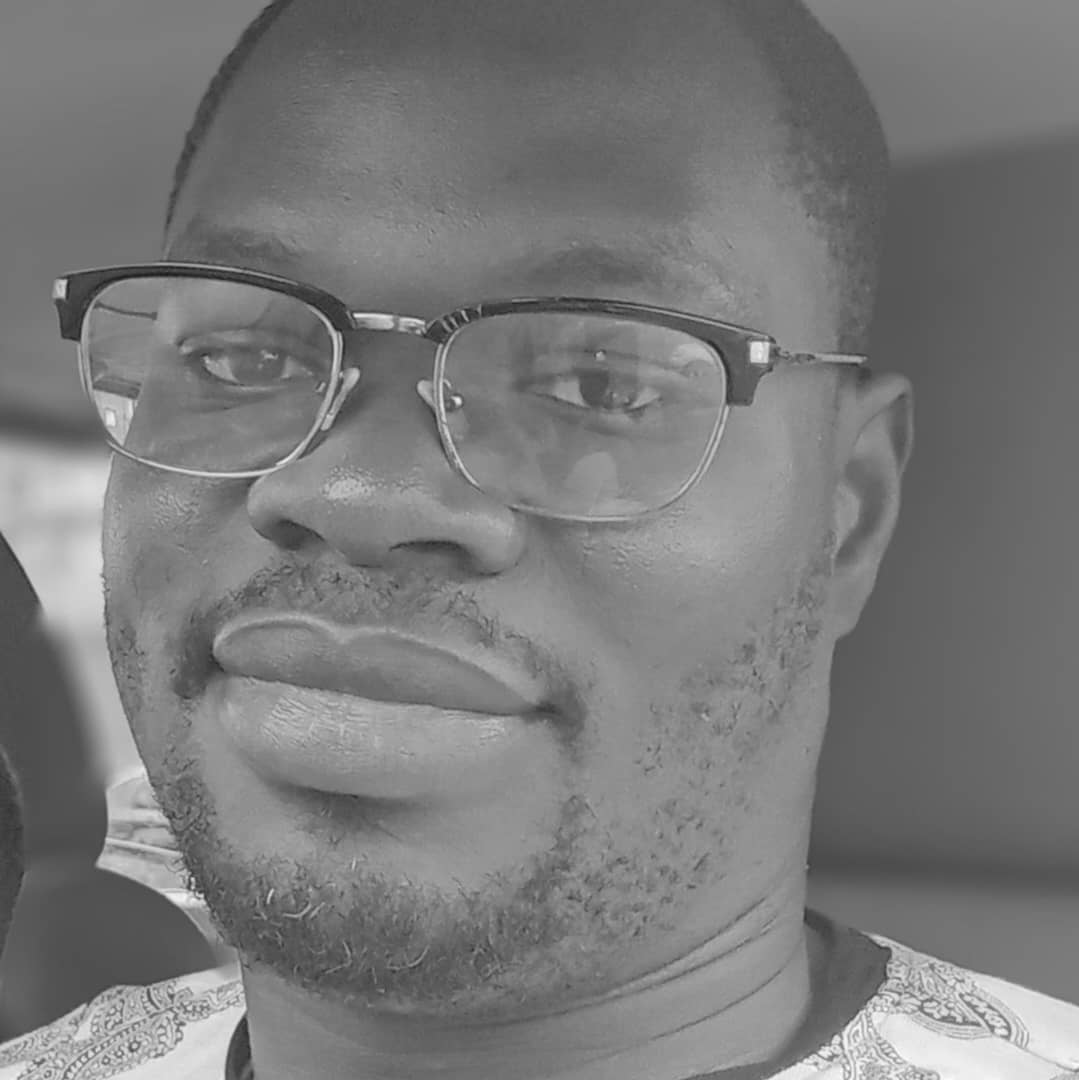
I am Adeyemi Adetilewa, a content marketing strategist helping B2B SaaS brands grow their organic traffic, improve search visibility, and attract qualified leads through data-driven, search-optimized content. My work is trusted by the Huffington Post, The Good Men Project, Addicted2Success, Hackernoon, and other publications.