
Juggling monthly streaming subscriptions can add up quickly, so you may need to trim your list. If you’re looking for how to cancel a Starz subscription, you’re not alone. Many users decide to pause or stop their Starz service to avoid another charge or simplify their finances.
Knowing the correct steps is key. Starz makes it easy to sign up, but the cancellation process depends on how you subscribed, directly through Starz, through Apple, or another service. If you don’t cancel on time, you could see another fee on your bank statement.
In this guide, you’ll find the easiest ways to manage your Starz plan, learn when to take action to avoid extra charges, and discover tips for confirming your cancellation. If you’re also cutting back on other services, you might find this guide to ending Hulu membership helpful along the way.
Understanding Your Starz Subscription Options
Before you jump into the steps for how to cancel a Starz subscription, it’s smart to know exactly what type of plan you have. The method you used to sign up shapes the process for ending your service. Here’s a breakdown of the main ways people access Starz and why that matters if you’re planning to say goodbye.

Direct Subscriptions Through Starz
If you signed up for Starz on their site or app, you’re a direct subscriber. This is often the fastest way to join and gives you access to all features with no middleman involved.
- Control: You manage billing, password resets, and cancellations right inside your Starz account dashboard.
- Cancellation method: Visit Starz’s website, log in, and select the ‘Cancel Subscription’ option under account settings.
Direct subscriptions put you in the driver’s seat. The steps are clear, and you’ll usually get a confirmation email once it’s done.
Subscriptions Via Third-Party Providers
Some users get Starz as an add-on with other services such as Amazon Prime Video, Apple TV, Google Play, or Roku. Here’s how this route changes the experience:
- Who bills you? The third-party service you use handles this; Starz doesn’t process your payments here.
- Where do you cancel? You must withdraw from your Amazon, Apple, or Google account settings, not from the Starz website.
Missing this detail leads people to frustration. Always check your initial sign-up method to ensure you’re acting in the right place.
Mobile App and In-App Purchases
Did you grab Starz from your smartphone or tablet store? This means the iOS App Store or Google Play Store handles everything.
- For iPhone/iPad, cancellation runs through your Apple ID subscriptions.
- For Android, open the Google Play Store and go to paid subscriptions.
Every store has its method for confirming cancellations, and if you miss a screen, your subscription might renew for another month.
Starz Through Cable or Satellite Providers
Another group accesses Starz through a cable or satellite package. This could be Comcast, Spectrum, DISH, or others.
- You’ll need to call or log in to your provider’s website to remove Starz from your channel lineup.
- Billing and cancellations go through the cable company, not Starz.
If you’re unsure, check your monthly bill for clues about where your payment is being routed.
Why People Cancel Starz
Money is the top reason, but it’s not the only one. Some users cancel Starz because they:
- Want to cut costs or avoid yet another monthly charge.
- Finished a favorite series and no longer use the service.
- Prefer rotating between different streaming providers.
- Discovered a better deal in a different package or platform.
Switching between services is common. Many find value in pausing Starz, then starting it again later when a new show drops. Thinking of doing the same with other platforms? See our guide to ending Hulu membership for a comparison of steps.
Why Your Subscription Type Impacts How to Cancel
The way you signed up controls everything, from the screens you’ll see to the support you’ll get. Skipping these details can cause delays or extra charges. Each provider, app, or cable company has a different policy for refunds and access after you cancel, so it pays to double-check your account info before making moves.
Understanding your Starz subscription option saves you from spinning your wheels or missing deadlines. With this in mind, you can act quickly and avoid paying for services you no longer use.
Step-by-Step Guide: How to Cancel a Starz Subscription
Tired of monthly charges for a streaming service you aren’t watching? Canceling your Starz subscription is simple when you know where to start.
The cancellation steps depend on how you signed up directly, through an app store, or with a third-party provider. Here’s how to save your money and avoid unwanted renewals, organized by cancellation method.

Canceling Starz Directly on the Website
If you subscribed to Starz using the official website, you control everything through your online account. Here’s how to shut down your plan in a few easy steps:
- Go to Starz’s official website and log in.
- Click on your profile icon or username to access “Settings” or “Account.”
- Find “Billing Plan & Information.”
- Click Cancel Subscription and follow the prompts to confirm.
After you finish, Starz usually sends a confirmation email right away. Your access continues until the end of your current billing period. This means you keep watching until the date you would have been charged next.
Timing tips:
- Cancel at least 24 hours before your next payment date.
- If you wait too long, you might be billed one last time.
- Watch for an email confirming your cancellation. If you don’t see it, check your spam folder.
If you encounter problems or can’t find the cancellation option, double-check the account you’re using. For more details and troubleshooting, head to the Starz support cancellation FAQ.
Canceling Starz via Apple App Store or Google Play
Signed up using your phone or tablet? You’ll need to manage your Starz subscription through the same digital store you used at signup:
For iPhone/iPad (Apple App Store):
- Open the Settings app, then tap your name at the top.
- Tap “Subscriptions.”
- Find “Starz” in your list and tap it.
- Select Cancel Subscription and confirm.
For Android (Google Play):
- Open the Google Play Store app.
- Tap your profile photo in the top right, then select “Payments & subscriptions.”
- Tap “Subscriptions” and pick “Starz.”
- Hit Cancel Subscription and complete the confirmation steps.
Monthly access continues until the current period ends. Cancel early to prevent a surprise renewal fee.
Things to remember:
- Apple and Google may not send an immediate confirmation email; be sure you see the on-screen verification.
- If your subscription isn’t listed, check if you used a different Apple ID or Google account.
- Need a visual guide? Visit the official Starz cancellation help page for more advice.
Canceling Starz Through Third-Party Providers
If you’ve added Starz to a bundle or existing account, such as Amazon Prime Video, Roku, or your cable company, the cancellation must be processed through that provider. Don’t try to stop billing through the Starz site itself, since the third party (not Starz) controls the subscription.
Here’s how to cancel with common third-party platforms:
- Amazon Prime Video: Go to “Accounts & Lists,” select “Memberships & Subscriptions,” and find “Starz Channel” to cancel.
- Roku: Use your device or the Roku website to manage channel subscriptions in your account settings.
- Cable or satellite (like Comcast, Spectrum, DISH): Call customer service or sign into your provider’s online portal to remove Starz from your lineup.
- Other services: Look for subscriptions or billing controls in your account dashboard.
Essential details:
- Cancel before your next billing cycle date to avoid extra charges.
- Each platform may send different confirmation notices; save any emails or screenshots.
- If you can’t see a cancellation option or still get billed, contact your provider’s support. Sometimes upgrades, multiple accounts, or family sharing can complicate things.
For more on stopping recurring payments or troubleshooting stubborn subscriptions, check out Starz’s Terms of Use. If you’re trimming costs across multiple channels, you might like our thoughts on how to reduce bills on other streaming platforms.
Quick troubleshooting tips:
- Always keep a record (screenshot, email) of your cancellation.
- Watch your next banking statement; dispute any charges immediately if the subscription wasn’t stopped.
- Log back into your Starz or provider account after a few days to double-check the subscription is truly inactive.
These simple steps keep your wallet safe, your accounts tidy, and unwanted renewals out of your way.
Frequently Asked Questions About Canceling a Starz Subscription
Canceling Starz seems simple on paper, but as soon as you hit “unsubscribe,” plenty of what-ifs pop up. Wondering about refunds, lost shows, or rejoining later? You’re not alone. Here are answers to the most common questions people ask when searching “how to cancel Starz subscription”, from hidden fees to finding your favorite series again.
Can I Get a Refund After Canceling My Starz Subscription?
Most users are surprised to find that Starz does not offer refunds or prorated credits for unused time after you cancel. Once you’ve paid for a month (or a year), you keep access until the end of the paid billing cycle. After that, your account switches to inactive, and you stop getting billed.
- No refunds for mid-month cancellations: If you cancel three days after your renewal, you won’t get back unused days.
- Rare exceptions: Certain app stores or payment processors may consider refunds for accidental charges or early cancellations, especially if required by law.
- How to request a refund: If you still want to make a case, start with your payment provider. Google Play outlines steps to request a Starz subscription refund, but approvals are rare.
For the official word on refunds, check the Starz Terms of Use. To avoid surprise charges, always cancel at least 24 hours before your next renewal.
What Happens to My Saved Content After I Cancel?
After you cancel, Starz lets you keep watching until your billing period ends. This gives you time to catch up on favorites or finish a series before access is cut off.
- Streaming access ends: Once your paid time finishes, your account goes inactive, and you’ll see “canceled” in your status.
- All saved info is lost: Starz doesn’t hold onto your watch history or favorites forever. If you come back later, you’ll likely start fresh with a new history.
- Don’t get burned: Binge anything you want to finish before your end date. For more details about account status, see why your account shows “cancelling”.
Some platforms (like YouTube TV) handle subscriptions differently. Learn more about streaming changes by reviewing the steps to cancel a YouTube TV subscription.
Are There Cancellation Fees or Penalties?
Starz doesn’t charge extra to cancel. You won’t pay any early termination or cancellation fees, regardless of whether you’re halfway through your subscription month or days from renewal.
- Automatic expiration: You lose access when your prepaid term ends, with no hidden costs.
- Possible charges from third parties: If you use cable or other third-party platforms, double-check their rules; some bundle offers or contracts may have fine print.
Always get a confirmation (email or on-screen) showing your cancellation, then check your bank statement after the next billing date to be sure no extra fees show up.
Will I Get a Confirmation When I Cancel Starz?
You should always see a confirmation prompt or get an email from Starz or your third-party provider. This confirms your cancellation request was processed.
- No confirmation? Log back into your account and make sure your subscription status says “cancelled” or “expires on November 13, 2025.”
- App store users: Confirmation may appear only on-screen, not by email; save a screenshot just in case.
- Still getting charged? Contact support using the info at Starz cancellation help.
If you face repeated issues or don’t see a cancellation option, check if you’re on the correct account, or if you’ve subscribed under a different platform (Apple, Google, Amazon, cable, etc.).
How Do I Reactivate or Restart My Starz Subscription Later?
Life (and new shows) can drag you back, but the good news is that restarting Starz is easy. You’ll sign in and resubscribe. Here’s how it works:
- No penalty for rejoining: You can restart at any time via Starz.com, the app, or your third-party account.
- Fresh start on some features: Your old watch history or preferences may be cleared if too much time has passed since cancellation.
- Need a troubleshooting tip? If issues pop up, like a prompt to reactivate on your TV, try logging out and back in, or follow the steps for renewal on the Starz app.
Curious about managing subscription hopping with other services? Our resource on canceling your Hulu plan may help you rotate services with less hassle.
Why Can’t I Find the Cancel Subscription Button?
- Common issues: If you can’t find the cancel button, you might be on the wrong website (Apple, Google, or Starz’s leading site), logged into another account, or using a payment method not tied to Starz directly.
- Third-party subscriptions: For bundles via Amazon, Roku, or your cable provider, you must cancel from your provider’s dashboard.
- Tech tip: Refresh the browser or update the app to clear any tech glitches that might hide the cancellation option.
If you’re still stuck, check the Starz cancellation instructions or contact their support.
What’s the Impact on My Billing Cycle?
After canceling, you keep watching until your current period ends; no partial monthly refunds. Your renewal date becomes your official end date. For example, cancel on the 5th, but your next payment is due on the 12th, you’ll wait until the 12th.
- Tip: Always note your next billing date before canceling. Mark it on your calendar as a reminder.
Want to compare with other platforms? Check our advice on cancelling and restarting major streaming subscriptions for wider streaming control.

Keep in mind, if you have any unique issues, such as billing through your mobile carrier, a lost login, or questions about reactivation, your first stop should be the official Starz cancellation FAQ or your account settings area for the provider you used.
For more streaming management tips or FAQs on ending other subscriptions, you might want to read our guidance on canceling Hulu, or jump over for steps to cancel a YouTube TV subscription.
Conclusion
Canceling your Starz subscription is a simple task when you take a thoughtful approach. Remember to cancel through the same platform where you started, whether it’s directly on Starz, through your phone’s app store, or a third-party provider, to avoid unwanted charges. Keep a copy of your confirmation for peace of mind and double-check your billing statement after your next renewal date.
Being intentional about which streaming services you pay for lets you manage your budget with confidence. Want more strategies for staying in control of your digital spending? Read about innovative ways to save money on streaming services. Thanks for reading. Let us know how you streamline your subscriptions and keep exploring tips to help you make the most of your finances and digital life.
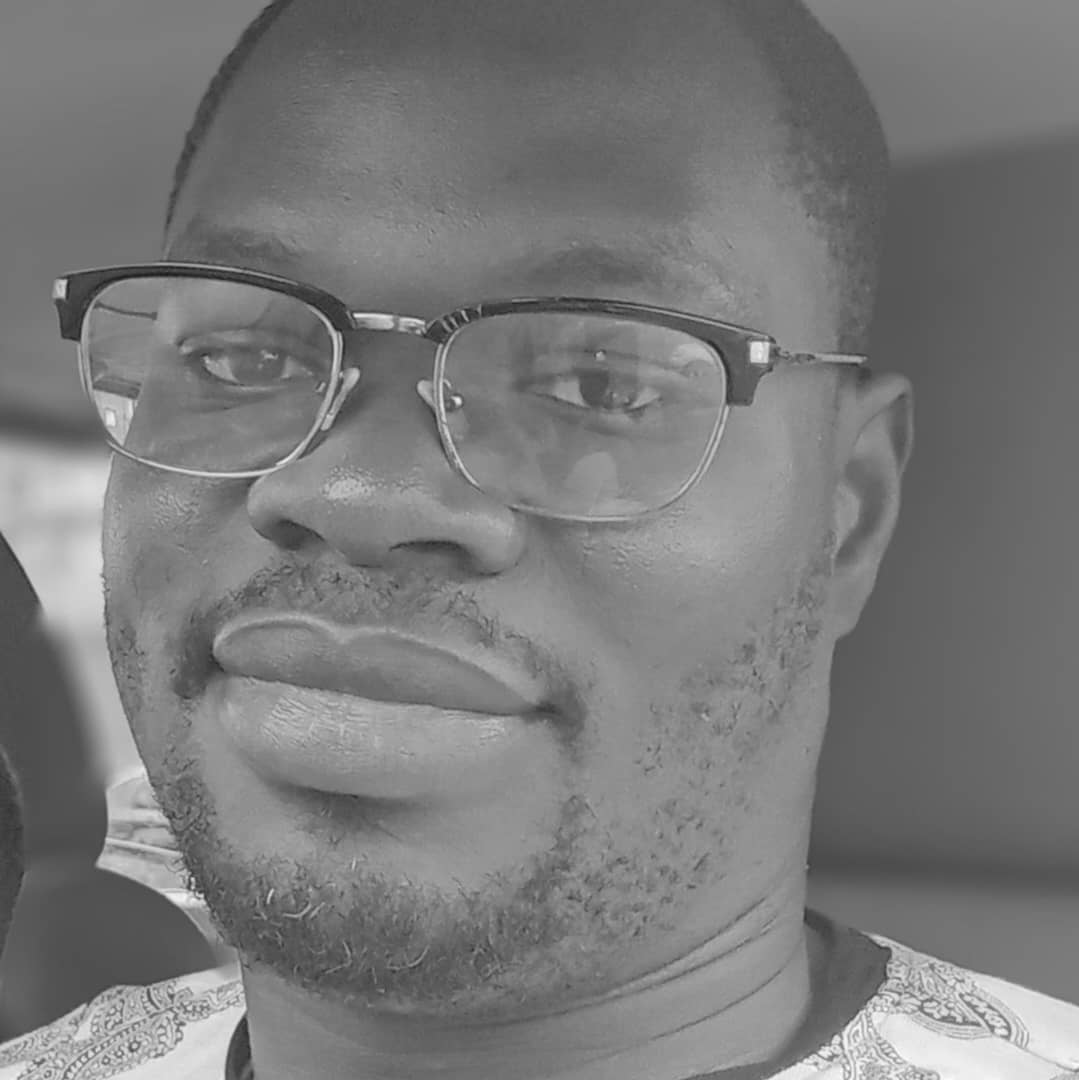
I am Adeyemi Adetilewa, a content marketing strategist and SEO specialist helping SaaS and B2B brands grow their organic traffic, improve search visibility, and attract qualified leads through data-driven, search-optimized content. My work is trusted by the Huffington Post, The Good Men Project, Addicted2Success, Hackernoon, and other publications.

